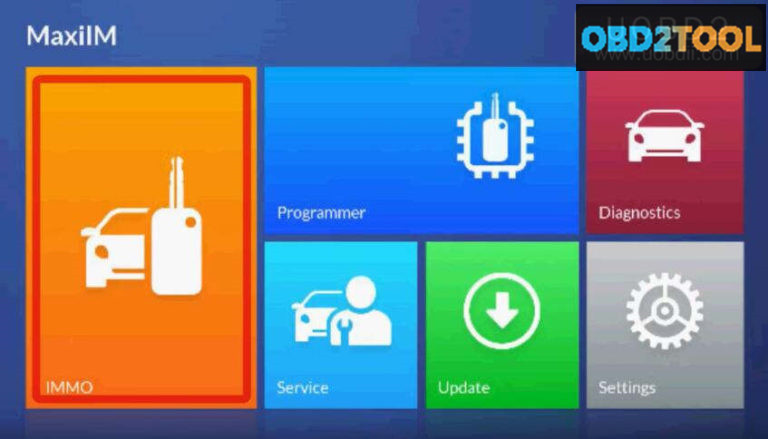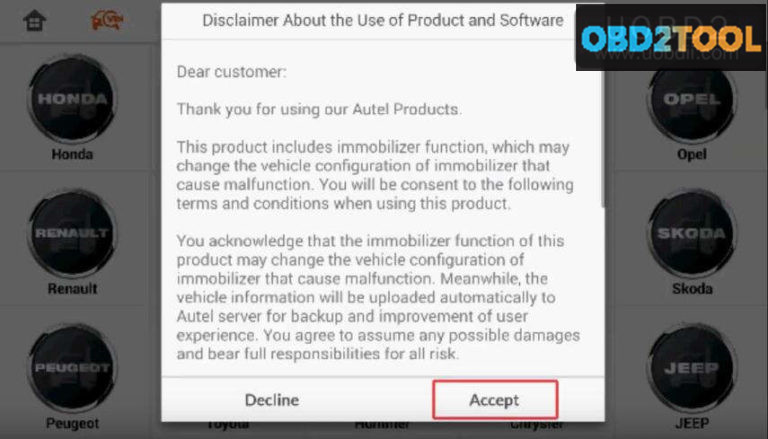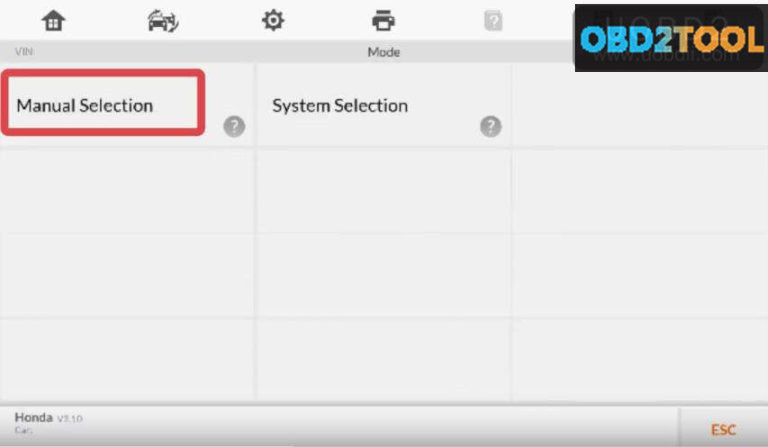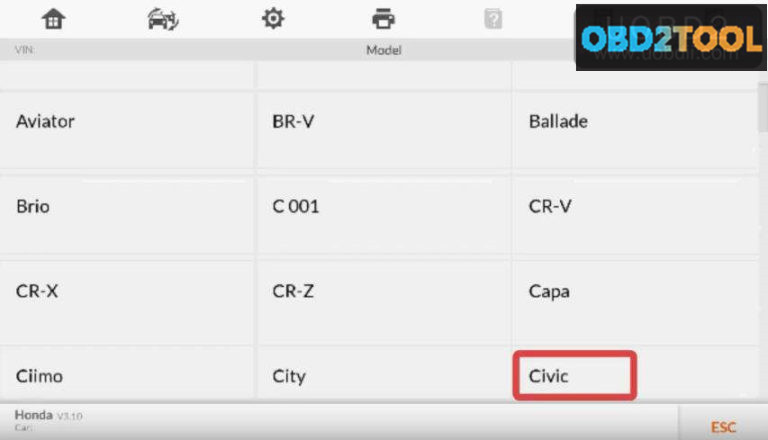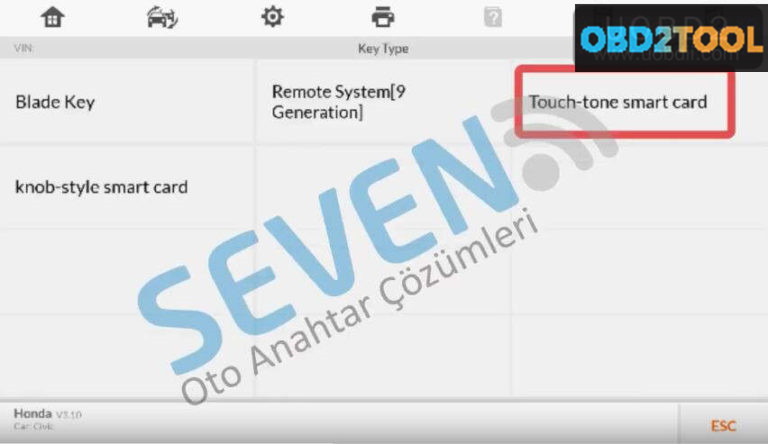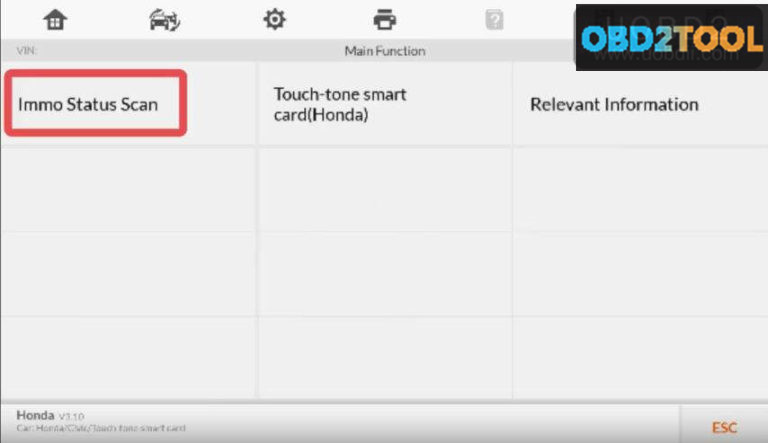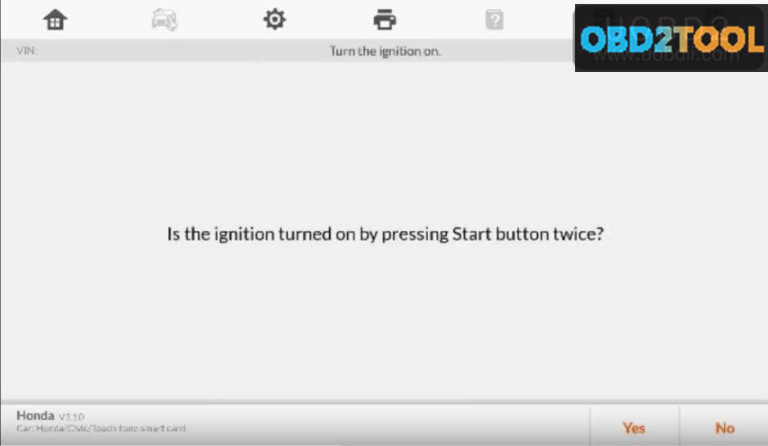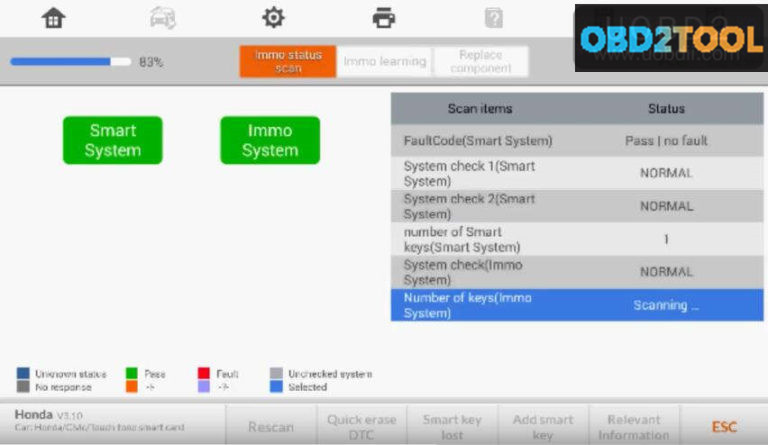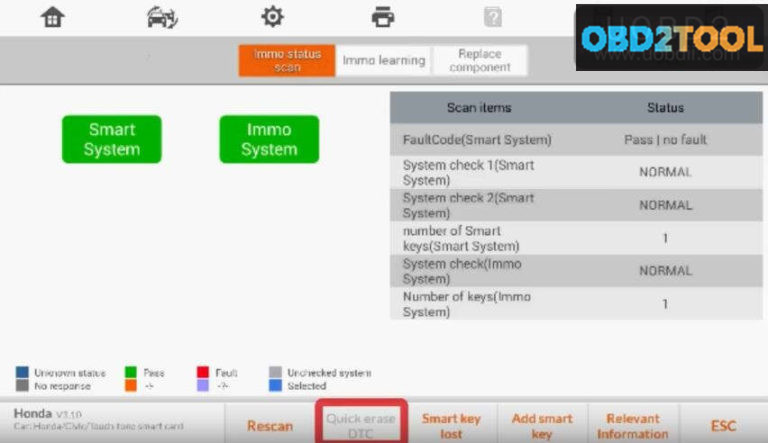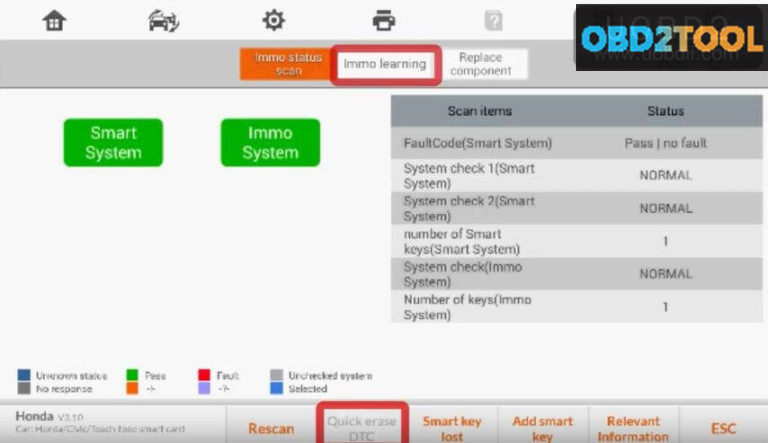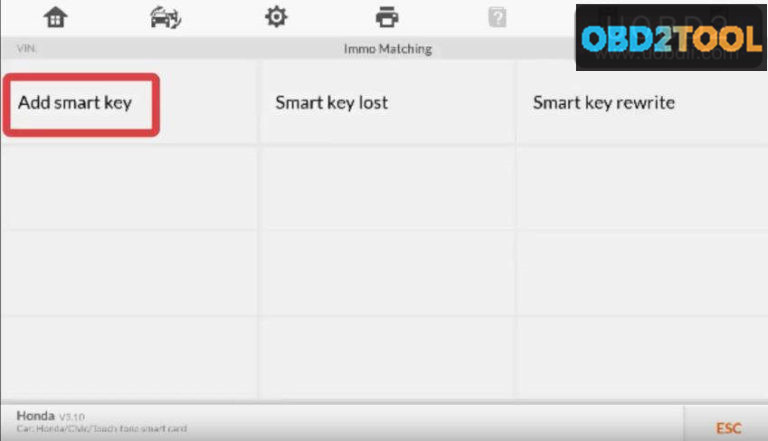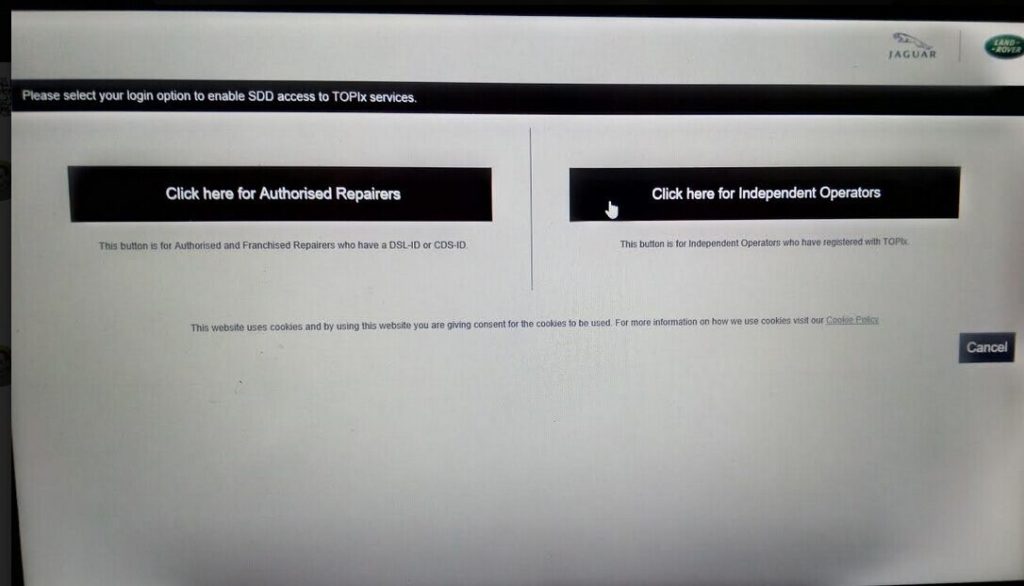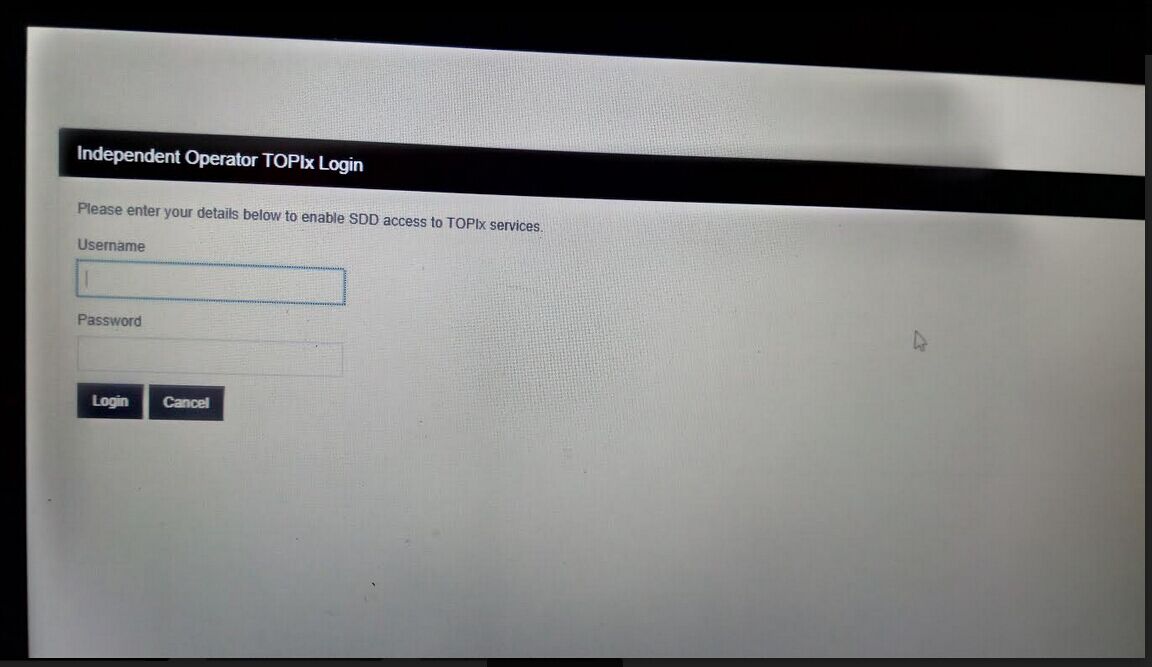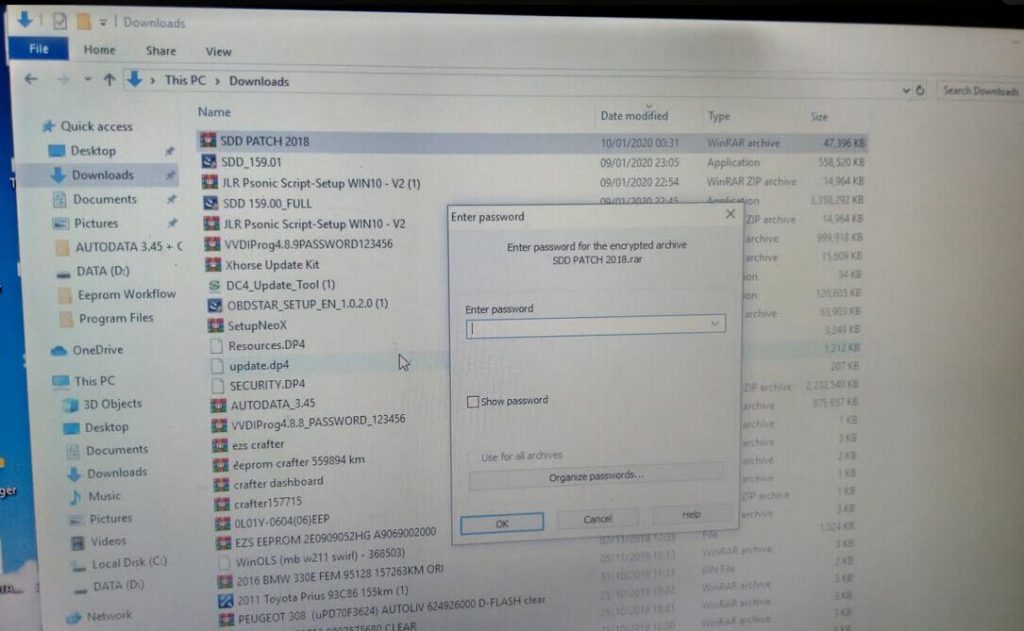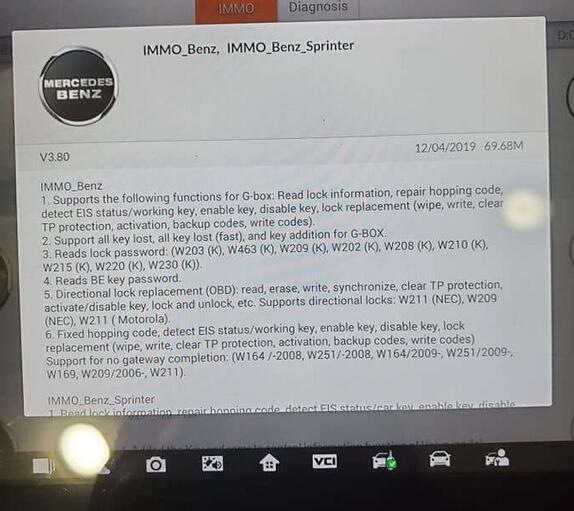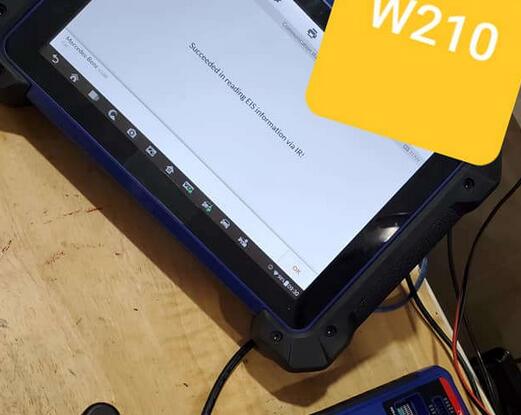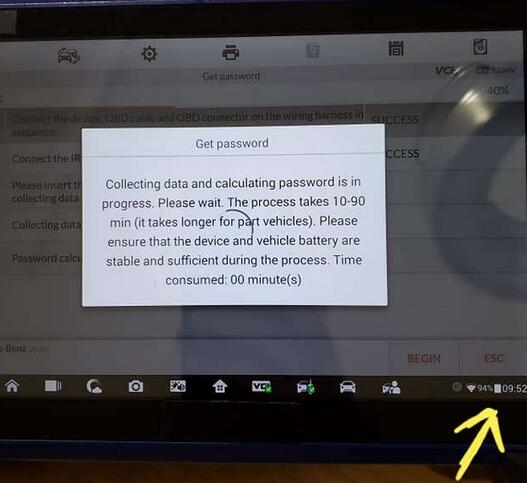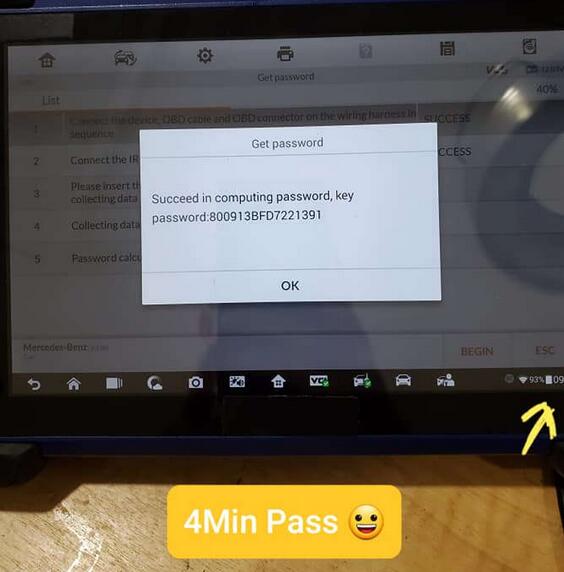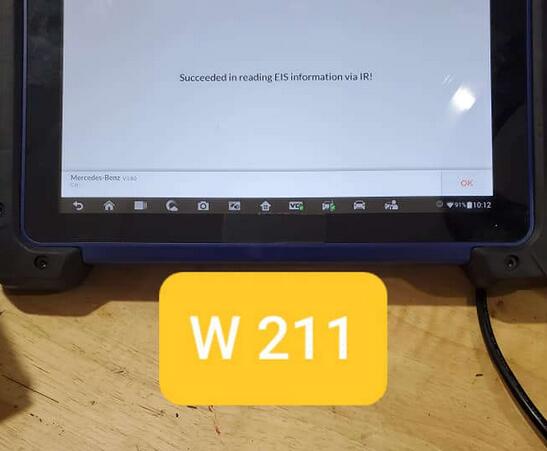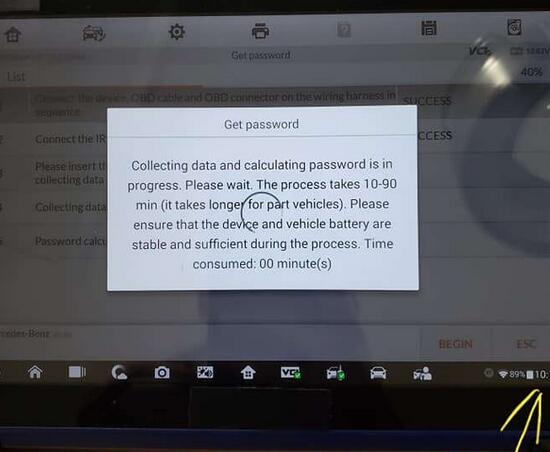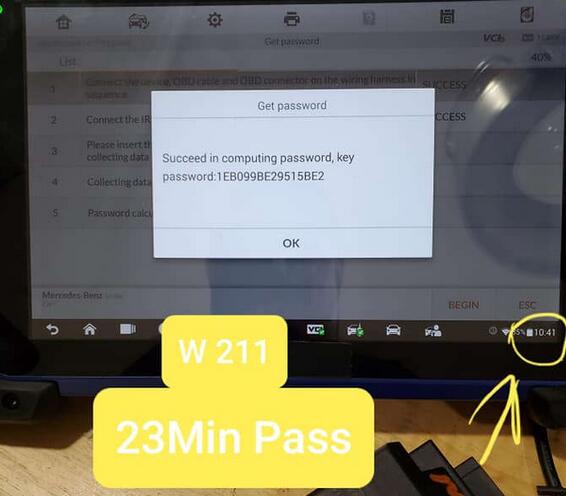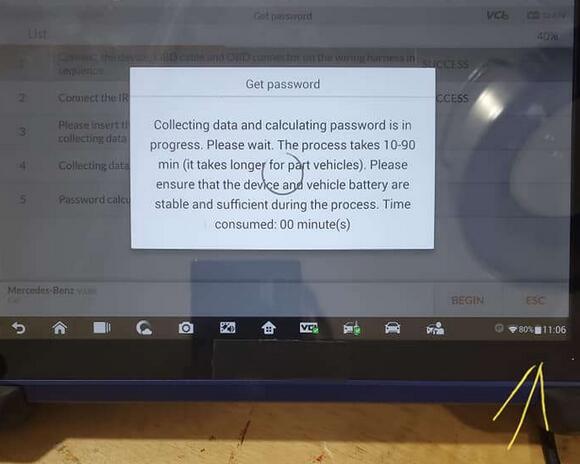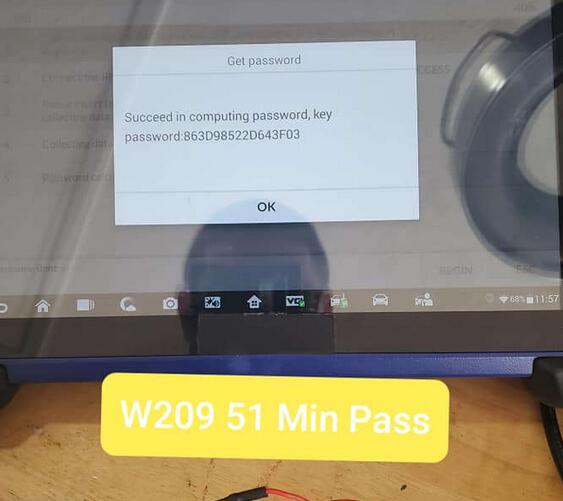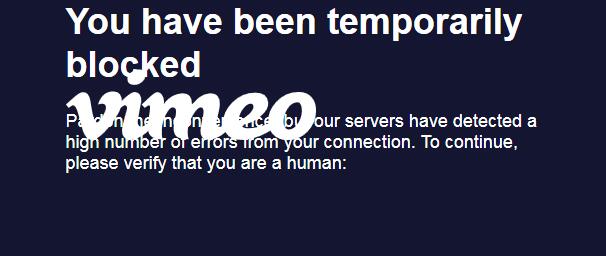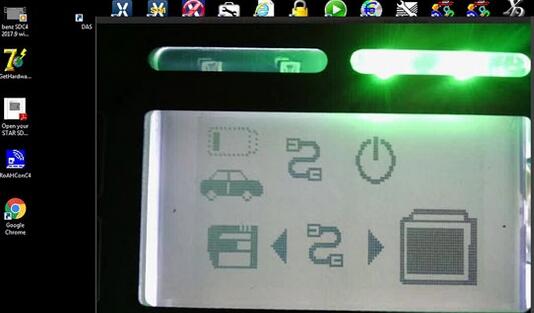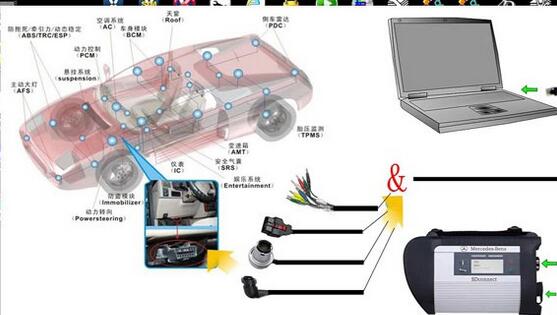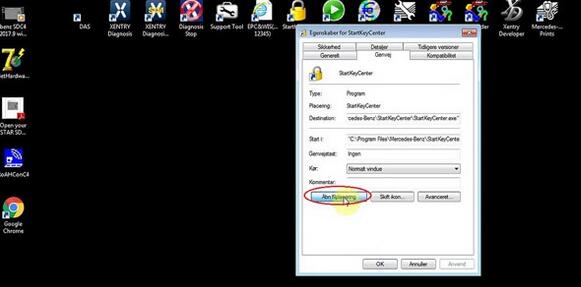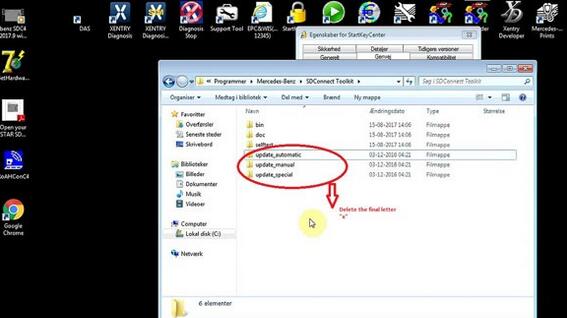Si buscas
hosting web,
dominios web,
correos empresariales o
crear páginas web gratis,
ingresa a
PaginaMX
Por otro lado, si buscas crear códigos qr online ingresa al Creador de Códigos QR más potente que existe


Blog
08 Feb 20 - 03:45
Instruction: How to program remotes for HONDA CIVIC 2018 by Autel IM608 programmer.
Go to Autel IM608 IMMO software
Accept the agreement
Honda – Manual selection – Civic – Touch tone smart card
Immo status scan
Is the ignition on by pressing the start button twice
No fault
Autel is gonna to add a smart key
Registration condition:
there are no DTCs
there must be one registered keyless remote
one keyless remote that is cap...
08 Feb 20 - 03:43
Question:
How does VXDIAG VCX SE DoIP Pathfinder JLR SDD work? Does the user need to register one member on the Landrover website? Does it need the password of the data patch?
Vxdiag chief engineer replied:
Put the downloaded installation file into the JLR folder, and confirm that the file is complete
Modify the configuration options under Name in the Install.ini file, and replace the file names with the file names of the current version in order, paying attention to the o...
31 Jan 20 - 05:25
The power light on the CANdi module doesn’t come on when connected to the GM Tech2.If that’s what you mean mine does not light up either. I think they should flash when linked to the car’s computer as that means the CANdi module is communicating. Bosch instructions:
GM Tech2 CANdi User’s Guide:
P/N 08002749 03/07 ©2007 Robert Bosch LLC, U.S.A. All rights reserved.
The Controller Area Network Diagnostic Interface (CANdi) is an in-cable module that works with the existing Tech 2 c...
31 Jan 20 - 05:20
How to do GM Tech 2 scanner self test step-by-step?
1.VCI self test
2.Keypad self test
3.CANdi self test
4.RS-232 self test
Follow the instruction in detail…
Part 1: Tech2 VCI self test
Insert the GM card
Connect the adapter and ready for the self test
Go to the main menu and select F4: Tool options
F3: Self test
Exit to continue
Select the function for self test
Here, press F2: Automated VCI
The VCI module self t...
23 Jan 20 - 14:54
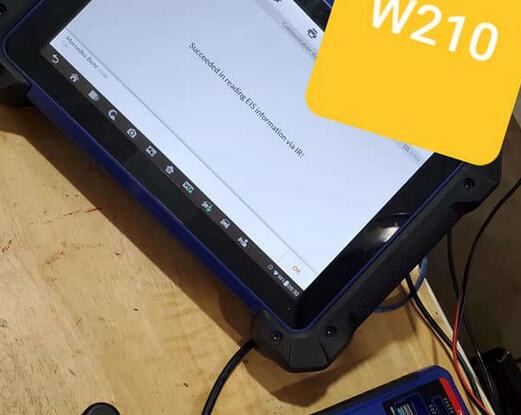
This is feedback from Michal Widlak. (Many thanks!)
HI GUYS. I have some feedback about yesterday Mercedes update on Autel IM608 programmer.
Just finish testing 3 EIS AKL with GBOX:
W210- FAST MODE 4 MIN
W211- FAST MODE 23 MIN
W209- NORMAL MODE 51MIN (did not communicate. under fast mode)
Before yesterday update I was able to communicate with all 3 EIS but failed to read a password.
So looks like Autel engeniers fix some issues.
I ...
03 Jan 20 - 03:17
Original Launch X431 V 8 inch Tablet Wifi/Bluetooth Full System Diagnostic Tool the replacement of Launch X-431 V Pro 7 inch.
Top 6 Advantages of LAUNCH X431 V 8″ Lenovo Tablet PC:
1. Completely replace X431 V 7inch and have bigger screen.
2. Support multi-languages: English, German, Japanese, Russian, French, Korea, Arabic, Italian,Spanish
3. Support communicate with vehicle via Bluetooth, Bluetooth distance: 10M(Without Obstacle). Free to change Bluetooth if it broken within war...
19 Dec 19 - 22:15
What is DTS-monaco?
DTS monaco software is development by Mercedes Benz manufacturers ,all car data one click scan and save. Data can be directly change the underlying data, the module used directly copied data replacement. Automatic programming, can automatically set code completely out of online operation.
DTS-monaco newest version:
V8.14.016
DTS-monaco introduction:
1.DTS-monaco is the official software used by Daimler Benz development engineers
2.DTS Mona...
04 Dec 19 - 03:56
Solution to the failure of SD C4 setting and configuration don’t work.
Unscrew
This is correct wiring diagram.
Right click on the icon “StartKeyCenter”, then “Properties” – “Find target”
On the desktop, right click on “StartKeyCenter”, then option “Properties” – “Find target” – “Mercedes Benz” – “Sdconnect ToolKit”, rename the last 3 folder, delete the final letter”x”
At the right corner of the desktop, click “Administrator”.

This toolk...
21 Nov 19 - 02:30
Reviews on OEM (Clone) Xentry VCI (C6) and SDconnect clone.
Review 1. SDconnect is easy to configure and LED screen helps quickly identify the number, software version and IP address.
Easy to switch from LAN and WiFi mode.
VCI has no screen
Review 2. sd connect c4 is better VCI Clone works like ecom
Review 3. VCI clone (C6) experience
This device unlike any other devices . The device “C6” have a particularly rules first of all the reseller must send you the driver’s files ...
04 Nov 19 - 21:39
One user has a 2003 GMC Sierra HD Diesel 2500 4×4 to test the airbag sensor. But has no idea how to install GM Tech 2 software on VXDIAG VCX NANO to troubleshoot, and don’t know what files can help confirm what cables are compatible with the car.
Here attach 5 diagnosing images:
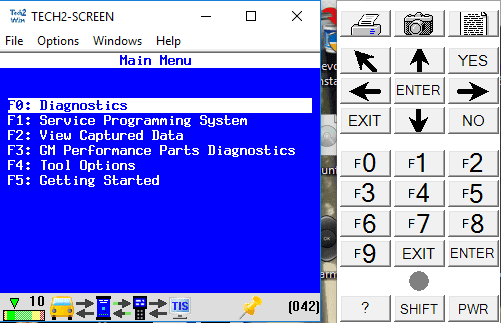
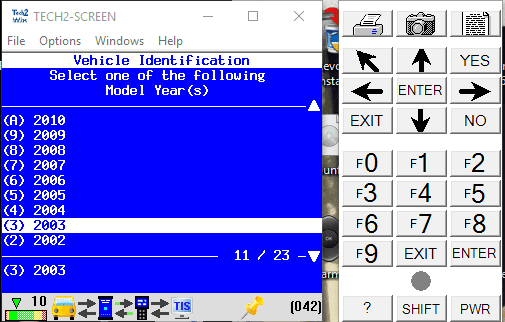
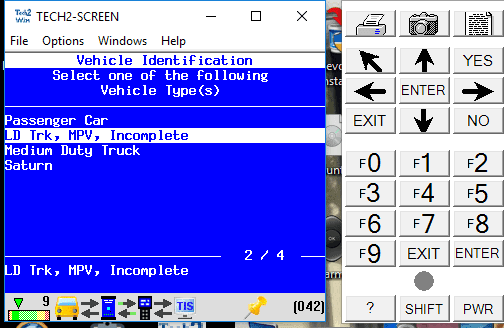
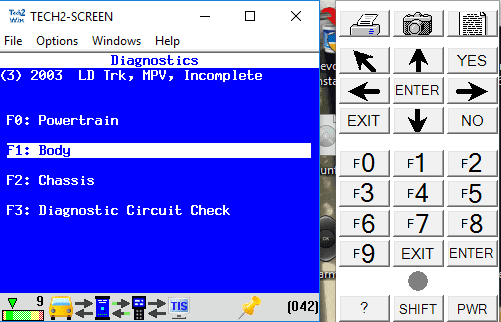
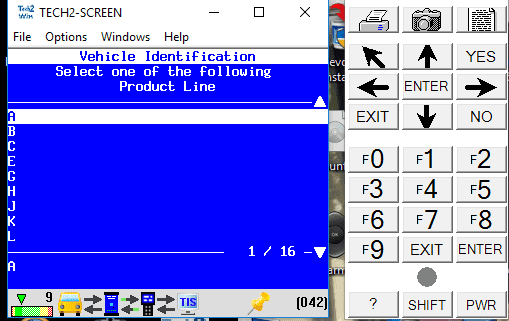
44789