
Si buscas
hosting web,
dominios web,
correos empresariales o
crear páginas web gratis,
ingresa a
PaginaMX
Por otro lado, si buscas crear códigos qr online ingresa al Creador de Códigos QR más potente que existe


VXDIAG VCX SE Pathfinder How to Enable SDD Cccess to TOPIx Services
08 Feb 20 - 03:43
Question:
How does VXDIAG VCX SE DoIP Pathfinder JLR SDD work? Does the user need to register one member on the Landrover website? Does it need the password of the data patch?
Vxdiag chief engineer replied:
Put the downloaded installation file into the JLR folder, and confirm that the file is complete
Modify the configuration options under Name in the Install.ini file, and replace the file names with the file names of the current version in order, paying attention to the order
After the preparation is completed, open the installation script and click Run to install it automatically.
After the installation is complete, you need to download the PATH offline.
Free download SDD patch:
https://mega.nz/#!BYxnUIQL!B8RGcrbioqk6OgCufPy3zH1v_Mie6hZkEaHan4kZKrs
Compatible with only VXDIAG VCX SE For JLR SDD and Pathfinder Software
Good luck.
44811
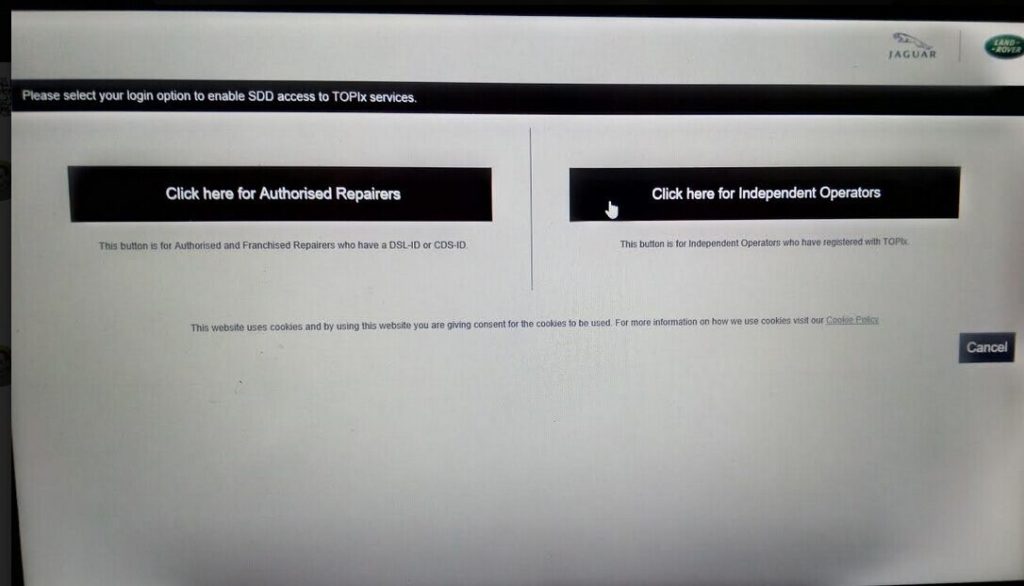
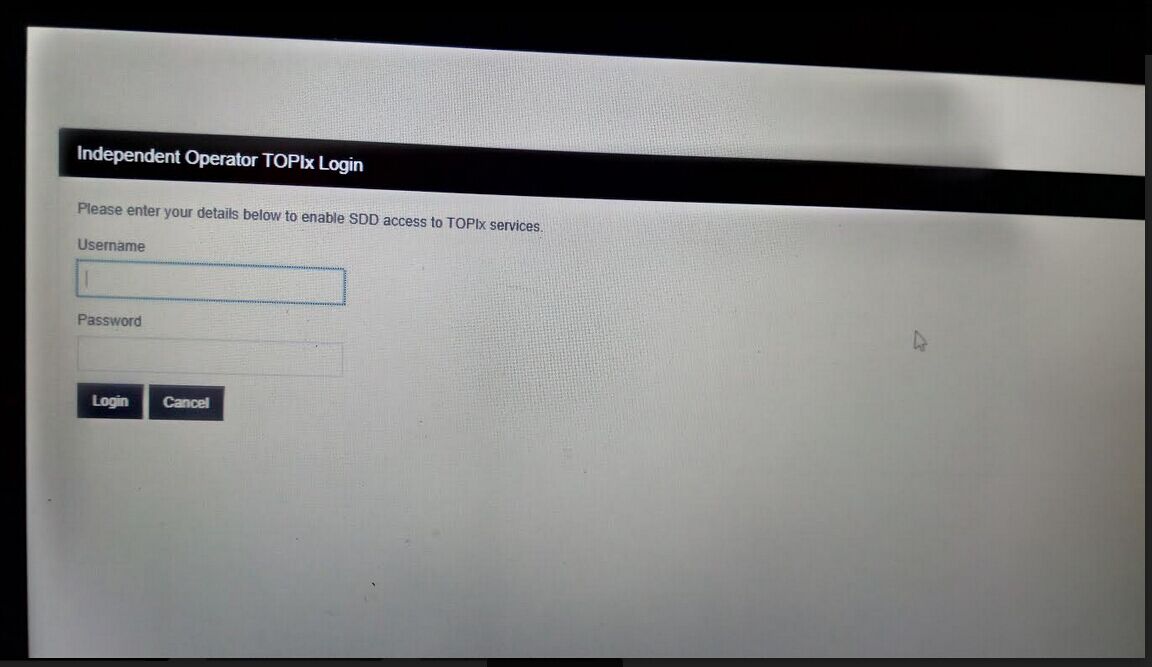
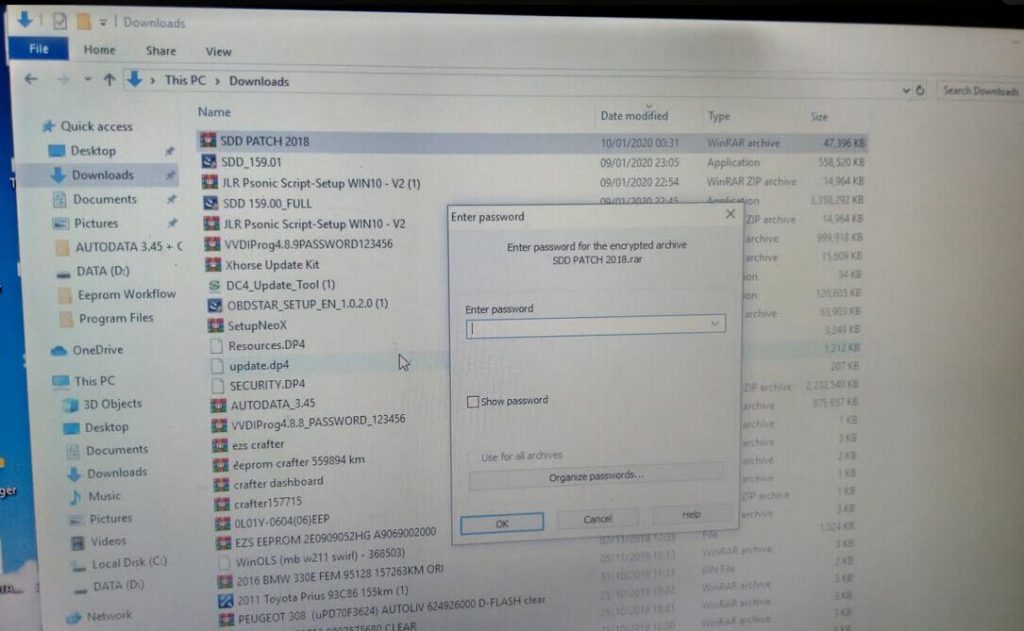
Add a comment