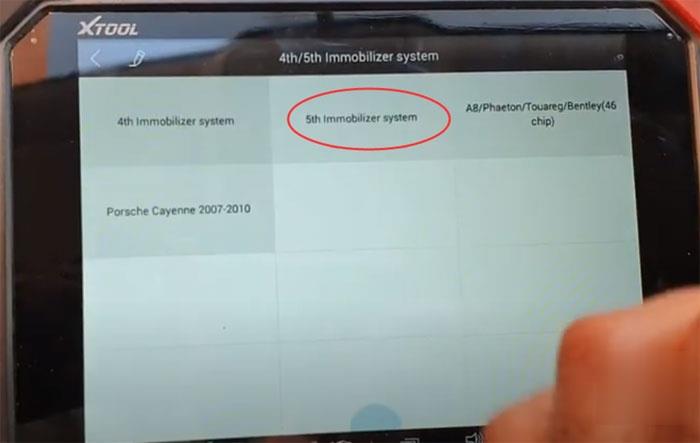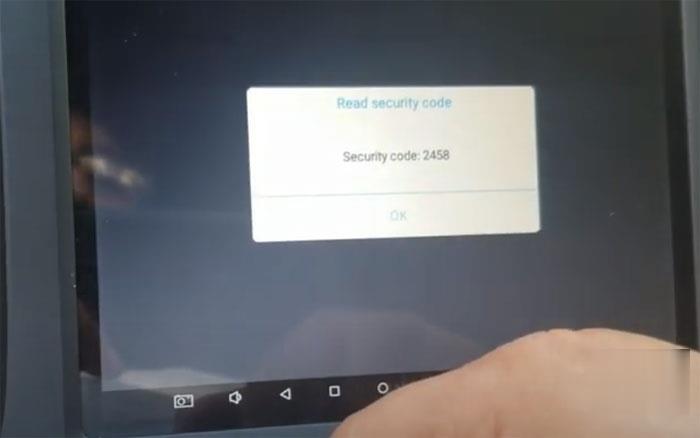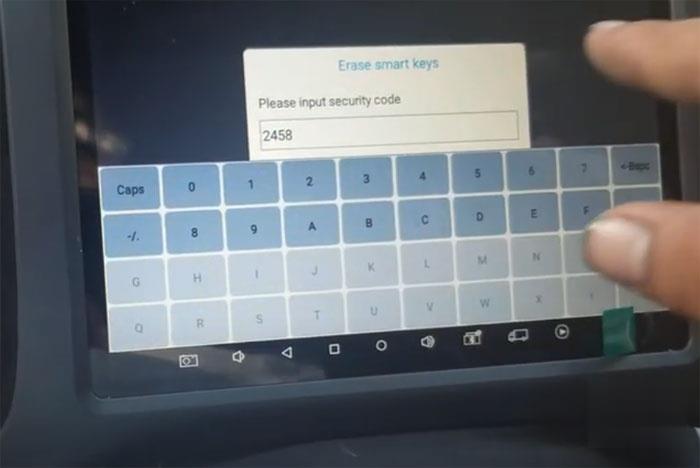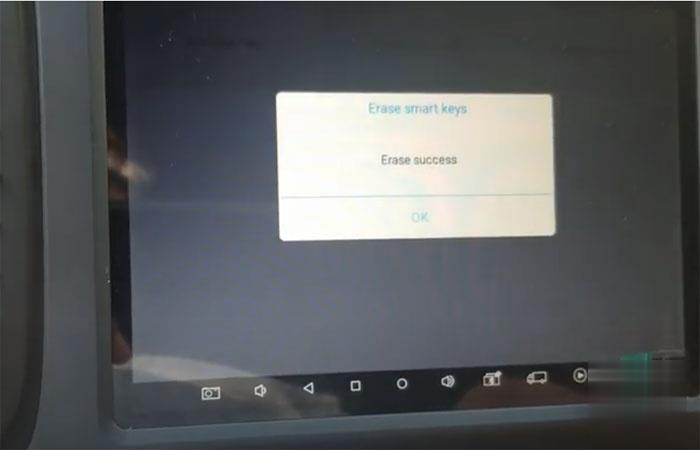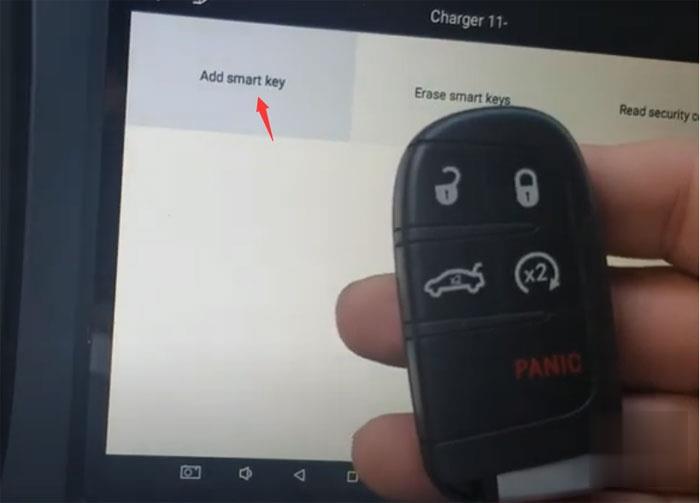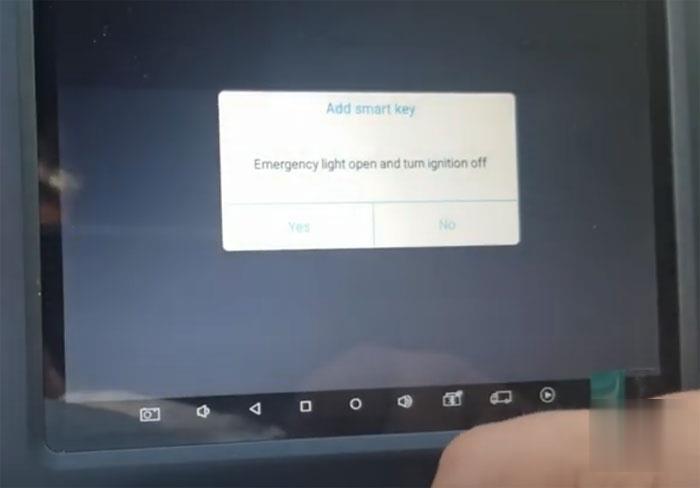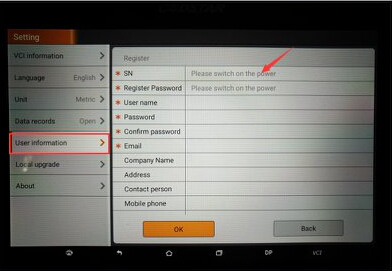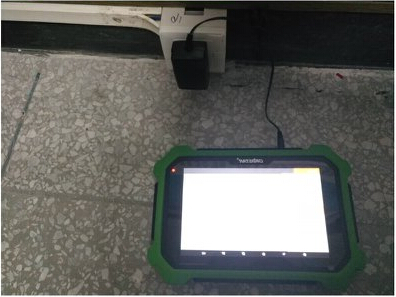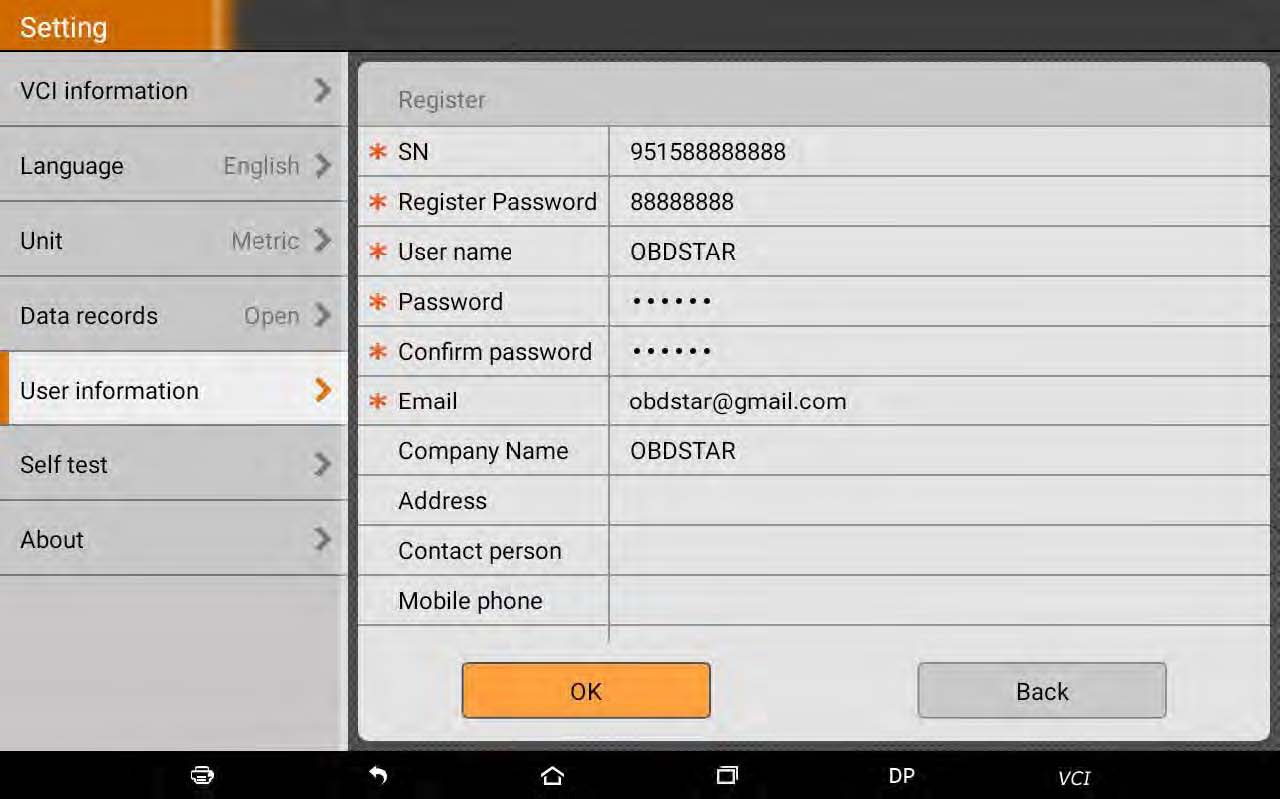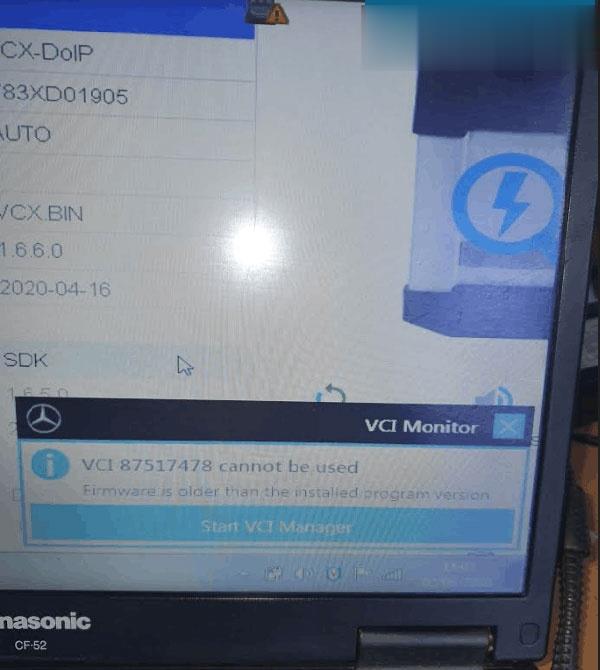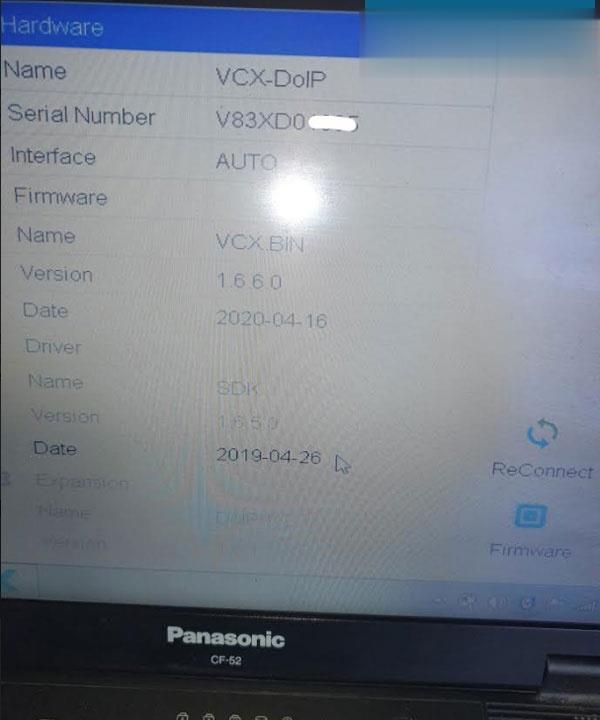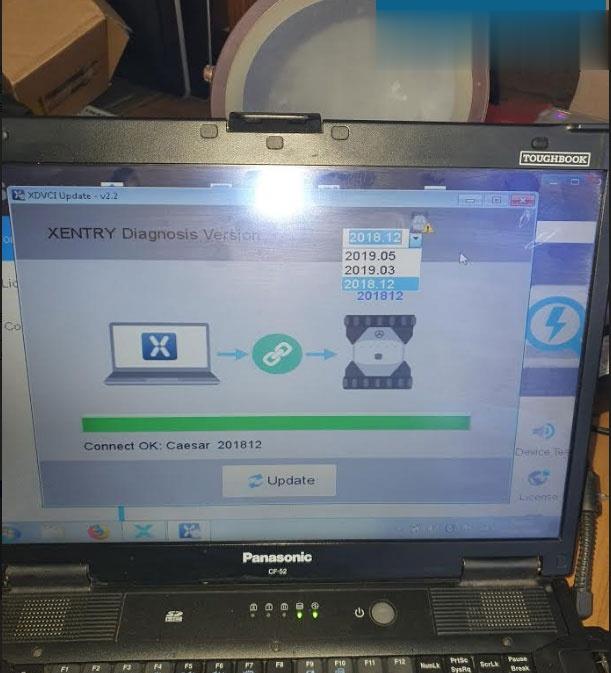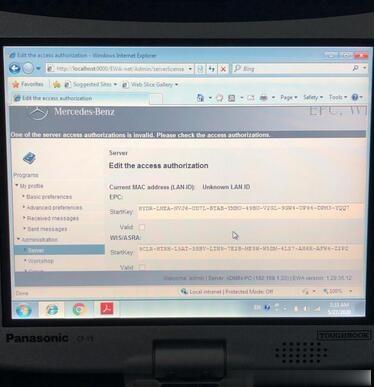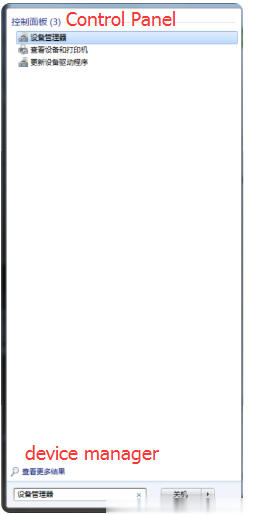Si buscas
hosting web,
dominios web,
correos empresariales o
crear páginas web gratis,
ingresa a
PaginaMX
Por otro lado, si buscas crear códigos qr online ingresa al Creador de Códigos QR más potente que existe


Blog
30 Aug 20 - 06:52
What is ODIS Engineering Software?
ODIS Engineering (Offboard Diagnostic Information System Engineering) is engineering software for work VAG cars of group (Audi,Seat,VW,Porsche).
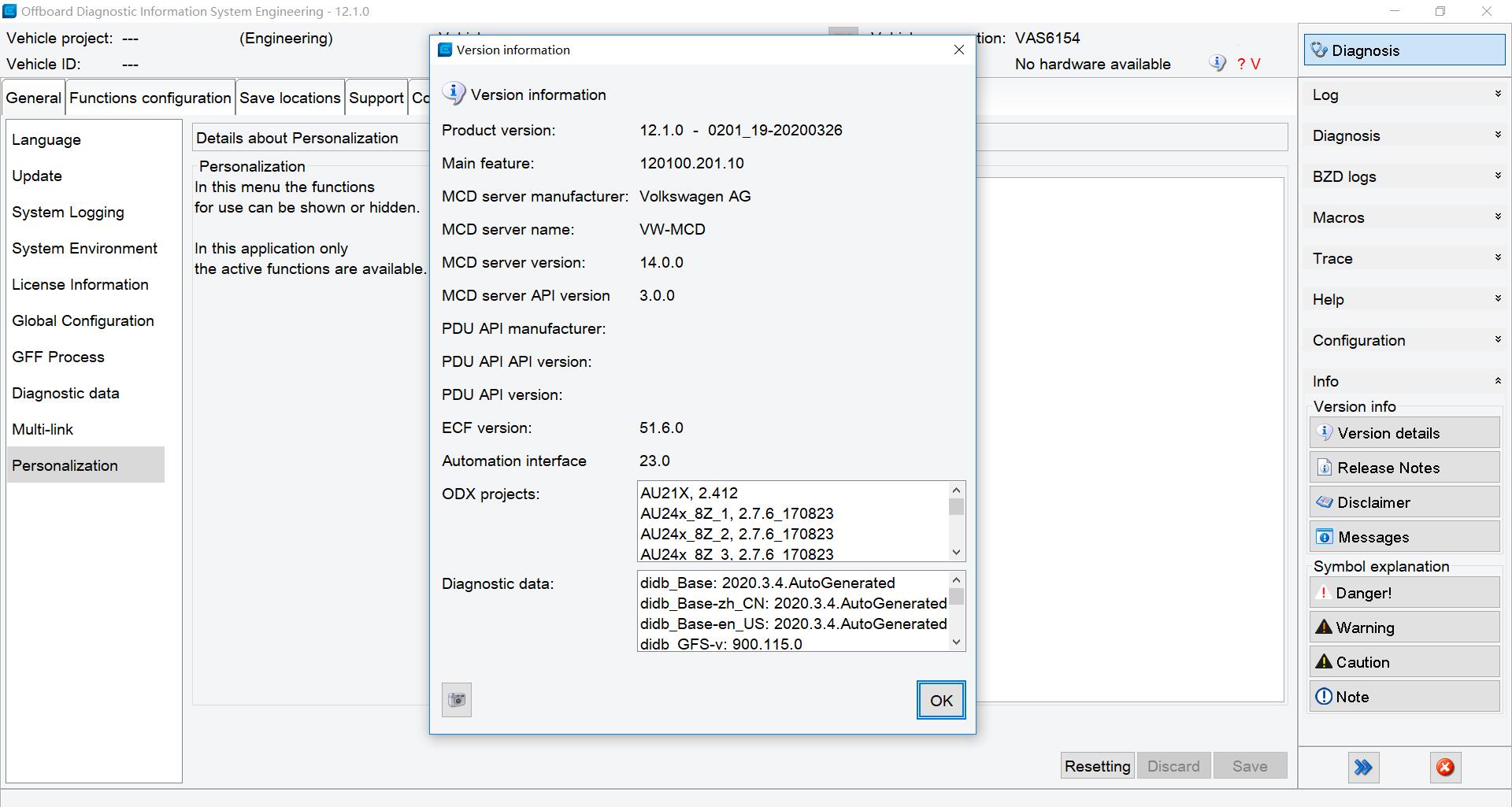
ODIS Engineering Function List:
– Estimated remaining times are shown for ECU flash operations.
– Diagnostic protocol contains interruptions of GFF sessions, extended measurement values, improved ECU communication view,used diagnostic hardware, connection type of diagnostic hardware, operating system...
30 Aug 20 - 06:47
This instruction show you guide on how to use Launch X431 device to reset service light for Maserati Granturismo M145 2012.

What You Need?
Precautions:
1.Park the vehicle on a level surface. The installed sensor is very sensitive to the tilt of the vehicle, otherwise an incorrect measurement error will be displayed because the vehicle is not level.
2.The gear selector must be in P position.
3.After the engine runs, wait 10 minutes for making various vehicl...
25 Aug 20 - 02:34
How-to: program Audi Q5 5th generation immobilizer key using XTOOL X100 Pad2 via OBD. Both add key and all keys lost are available. Here’s the guide on adding a spare Q5 key with pad2.
Device required:
Xtool X100 PAD2 pro with KC100 adapter in default
A working key
A new key to be programmed
Procedure:
In X100 pad2, select VW-> 4th/5th Immobilizer system

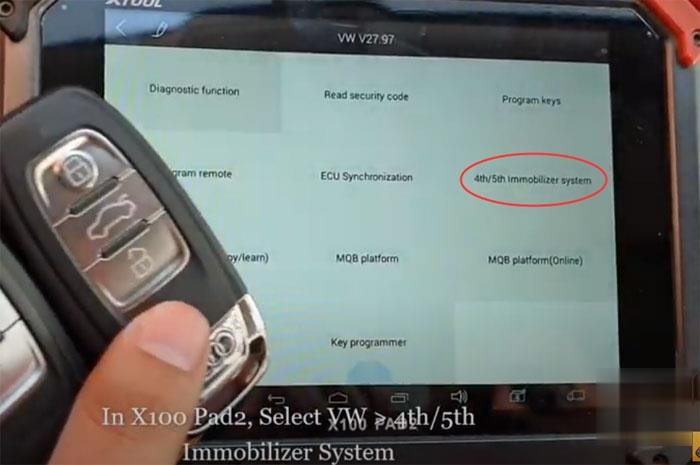
Turn ON the ignition with one working key
Select 5th Immobilizer System
25 Aug 20 - 02:32
How-to: add a spare Dodge Charger (2011-) proximity smart key with Xtool X100 Pad3 in less than 5 minutes including pull pin code.
Connect xtool pad3 with vehicle via OBD socket
Select Diagnose->Dodge->Proximity/Fobik (RFH)->Charger 11 up->Read security code

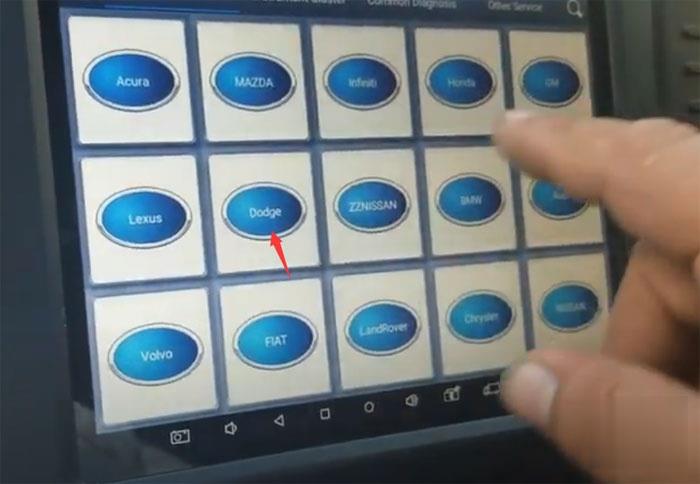
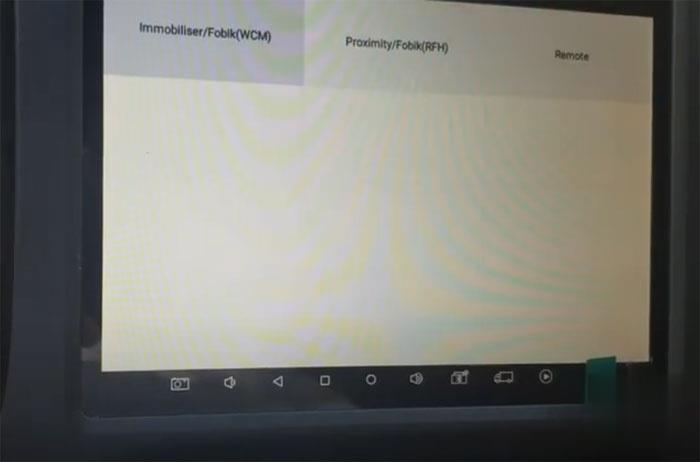
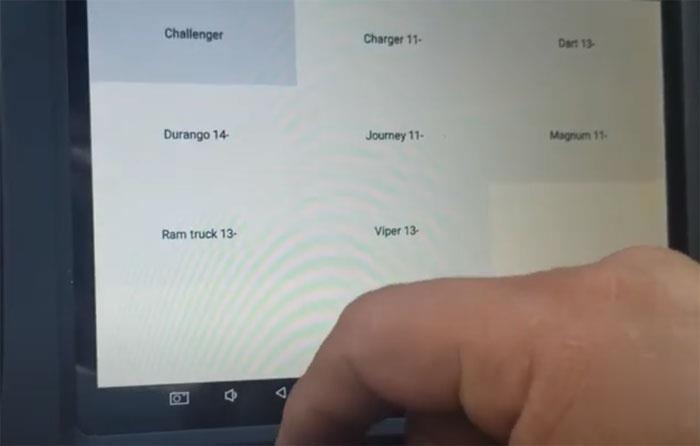
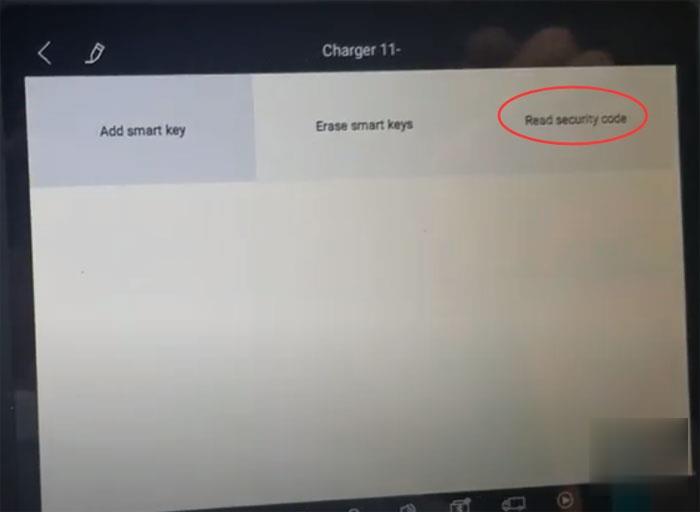
Read 4-digit security code super fast
Select Erase smart keys
Xtool X100 pad 3 requires to enter security code to continue
Erase success.
Select Add smart key
Open emergency light and tu...
09 Aug 20 - 03:57
What is Obdstar X300 DP Plus Configuration A, B, C?
It’s a new OBDSTAR tool built with Android-based, used for vehicle diagnosis, coding, programming (key programming and ecu programming) and special functions (incl. odometer correction). It inherits from OBDSTAR advanced diagnosing technology and it is characterized by covering wide range of vehicles, featuring powerful function, and providing precise result. Through vehicle diagnostic OBD connector and variant mobile intelligent term...
09 Aug 20 - 03:50
OBDSTAR DP Plus user registration Procedure sharing.
1.Turn on obdstar DP PLUS
2.Select “Setting” in the menu
3.Select “User information”
4.Connect the power and charge it(Register password appears automatically)
5.Input user information
Fill in the information in each field (Items with * must be filled). After inputting, tap “OK” if you have registered to be a member, cli...
02 Jul 20 - 05:43
Problem:
I recently got the Vxdiag Benz C6 XENTRY updated to 2019.05 version. It connects fine before but the VCI seems not cumminicate well after update.
Error “VCI Cannot be Used. Firmware is older than the installed program version”
Solution:
The old Benz C6 VCI driver is not compatible with newer version xentry program.
Download and update Benz C6 VCI driver to latest version:
https://mega.nz/file/S34THQxL#yGFqO9H96XZLPpf6pSRc3ecPsze53AzvD...
02 Jul 20 - 05:13
Customer problem: I bought MB SD Connect C4, V2020.03 software HDD and second- hand Panasonic laptop. The software had been installed before delivering. But when I received and run the software, I got the error message prompt “Unknown LAN ID”. How to solve it?
Solution offered by www.obd2tool.com engineer:
Please try to uninstall the virtual network interface card (VNIC) to show ID.
Step 1: Click Start icon
Enter device manager in the search box
Step 2: When it appears ...
15 Jun 20 - 03:53
Have Autek IKey820, SKP900, OBDSTAR X300 DP PLUS, CK200 etc to test the same car models and share the test reports.
Test report 1.
Autek ikey820
2018 rogue used 2017 rogue in menu success in 30 secs
Usa add 2 key 434mhz 4 button
Obdstar x300 dp has 2017-19 in menu but it failed(at least it warned about bad bcm id numbers and gave cars current id
Test report 2.
2007 ford explorer BOTH x300dp and autek ikey820 fail to even communicate on the immo side( tried many different ways) ...
31 May 20 - 22:06
Here’s my personal review on GM Tech2 clone diagnostic scanner with my Saab 2003 9-3. Big thanks to those who help me a lot in the thread.
Model:
Saab 2003 9-3
Saab 2004 9-5
Issue:
the dreaded “alarm randomly going off” issue on my 2003 9-3
Purpose:
to diagnose and/or disable the alarm
Considering the following:
GM Tech2 scanner Features:
Tech2 Diagnostic Scan Tool For GM SAAB OPEL SUZUKI Holden ISUZU With 32 MB Card And TIS2000 Software Carton Package
1) GM s...
44750