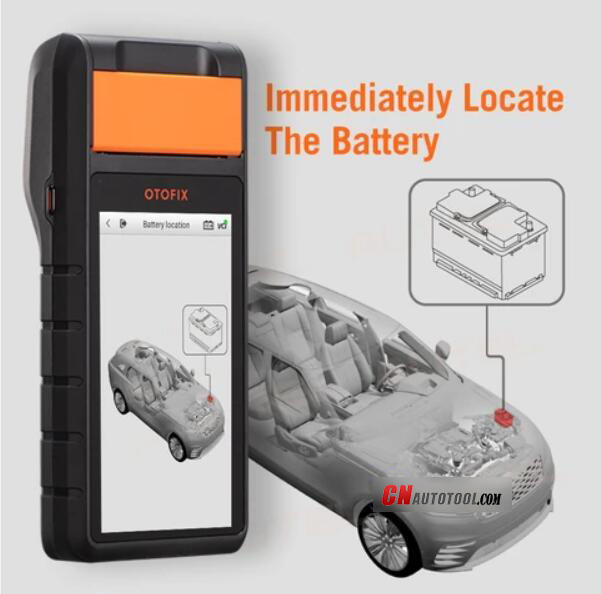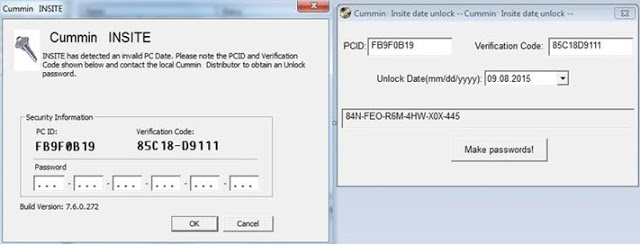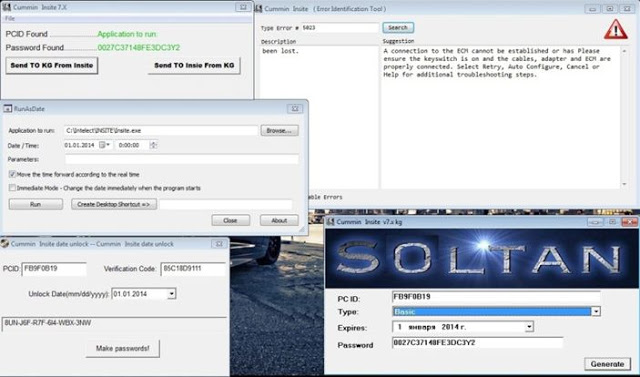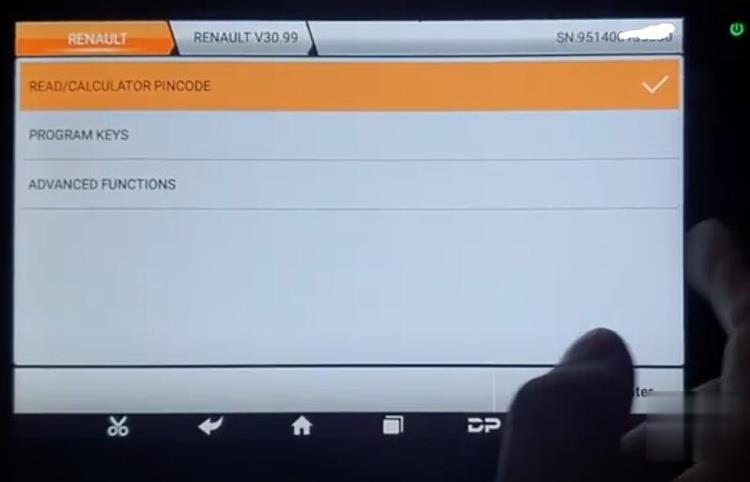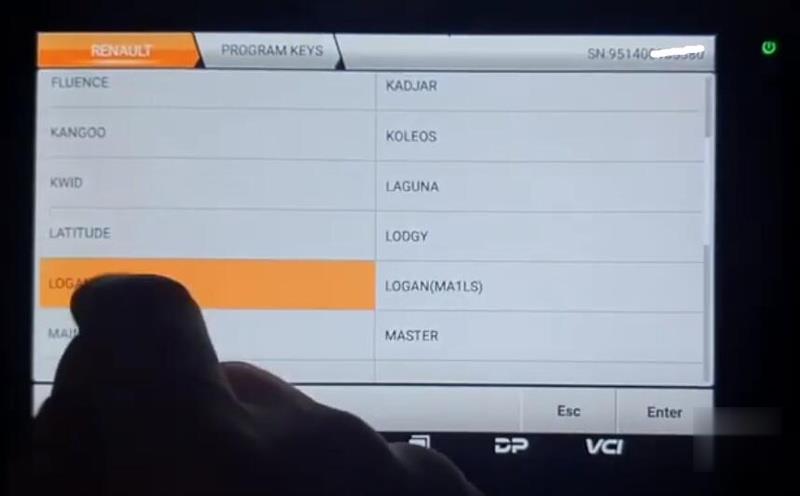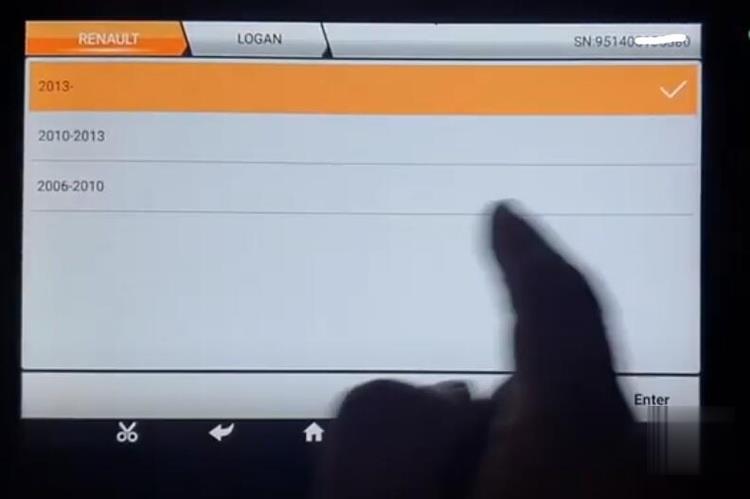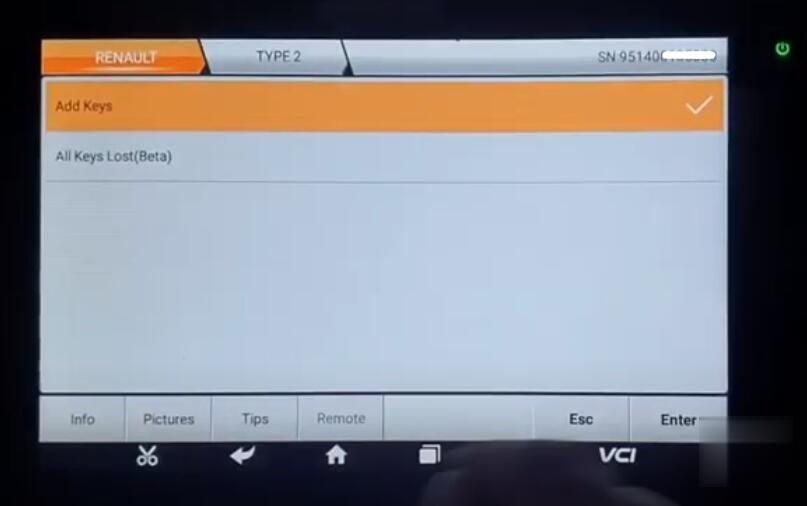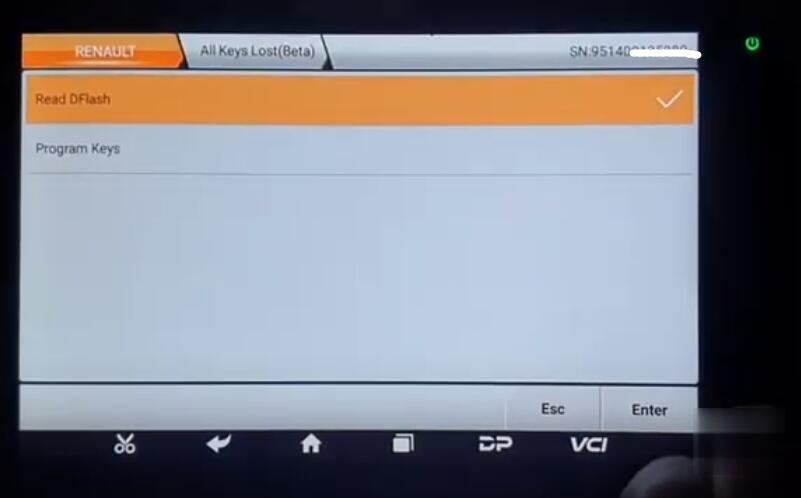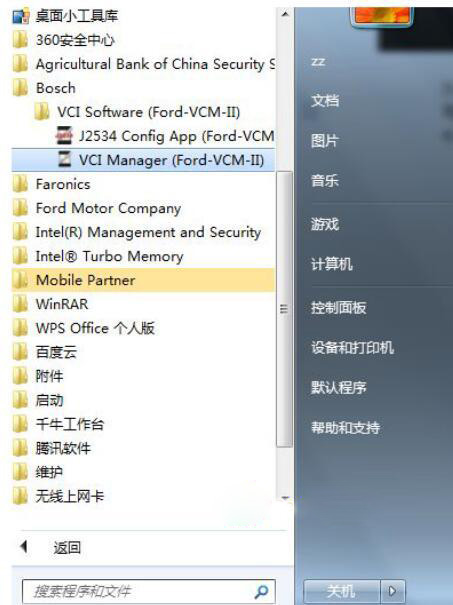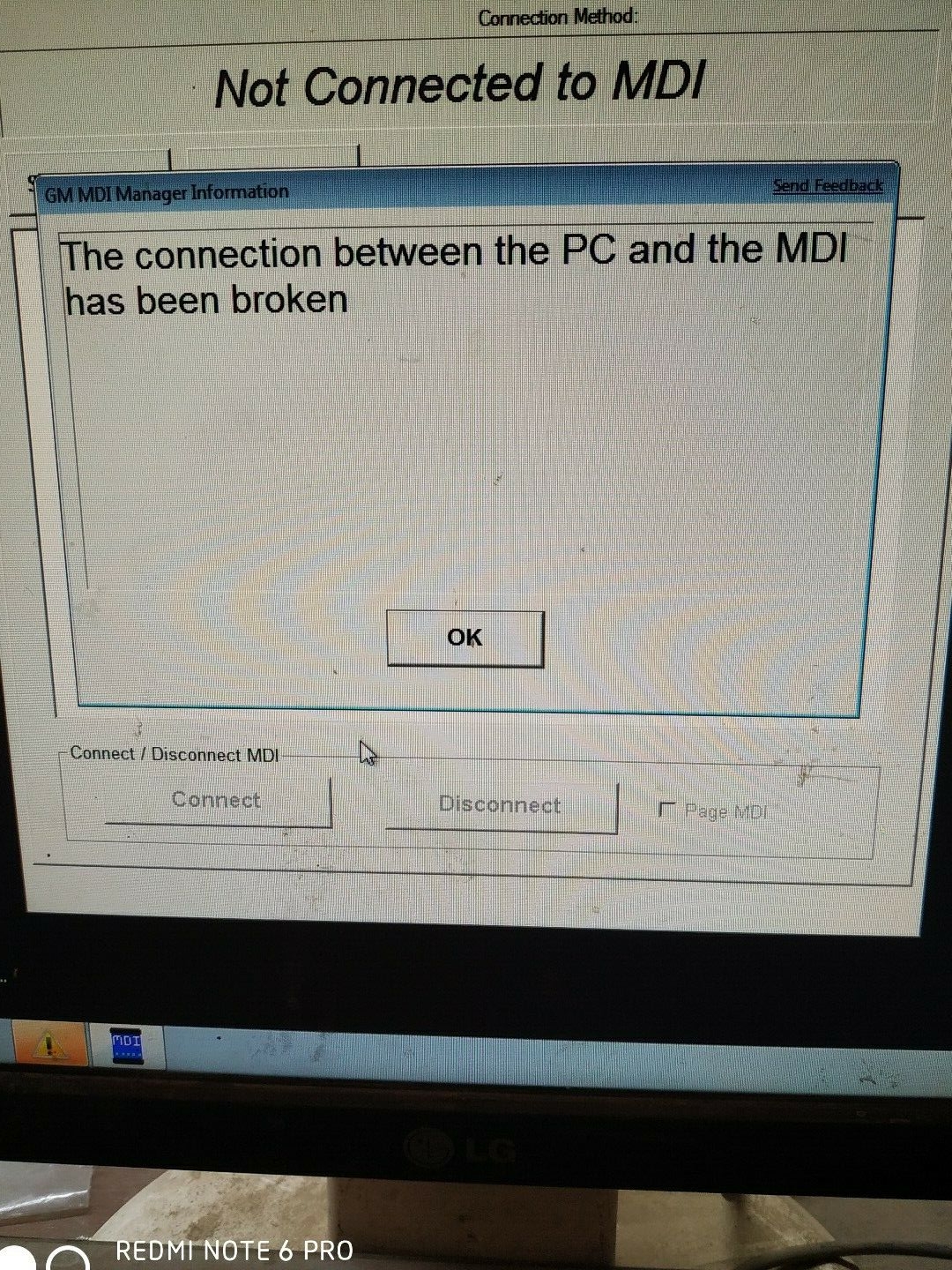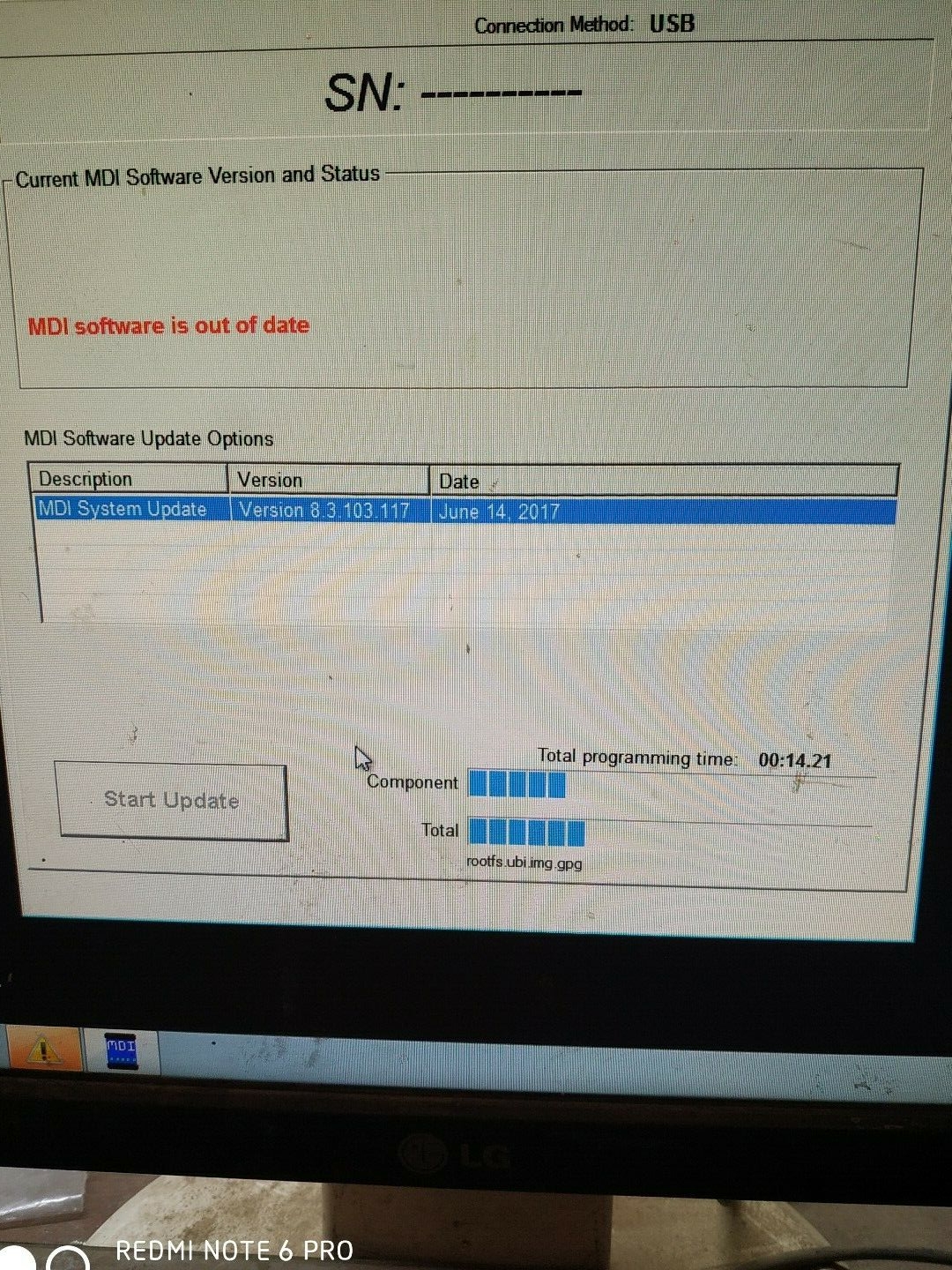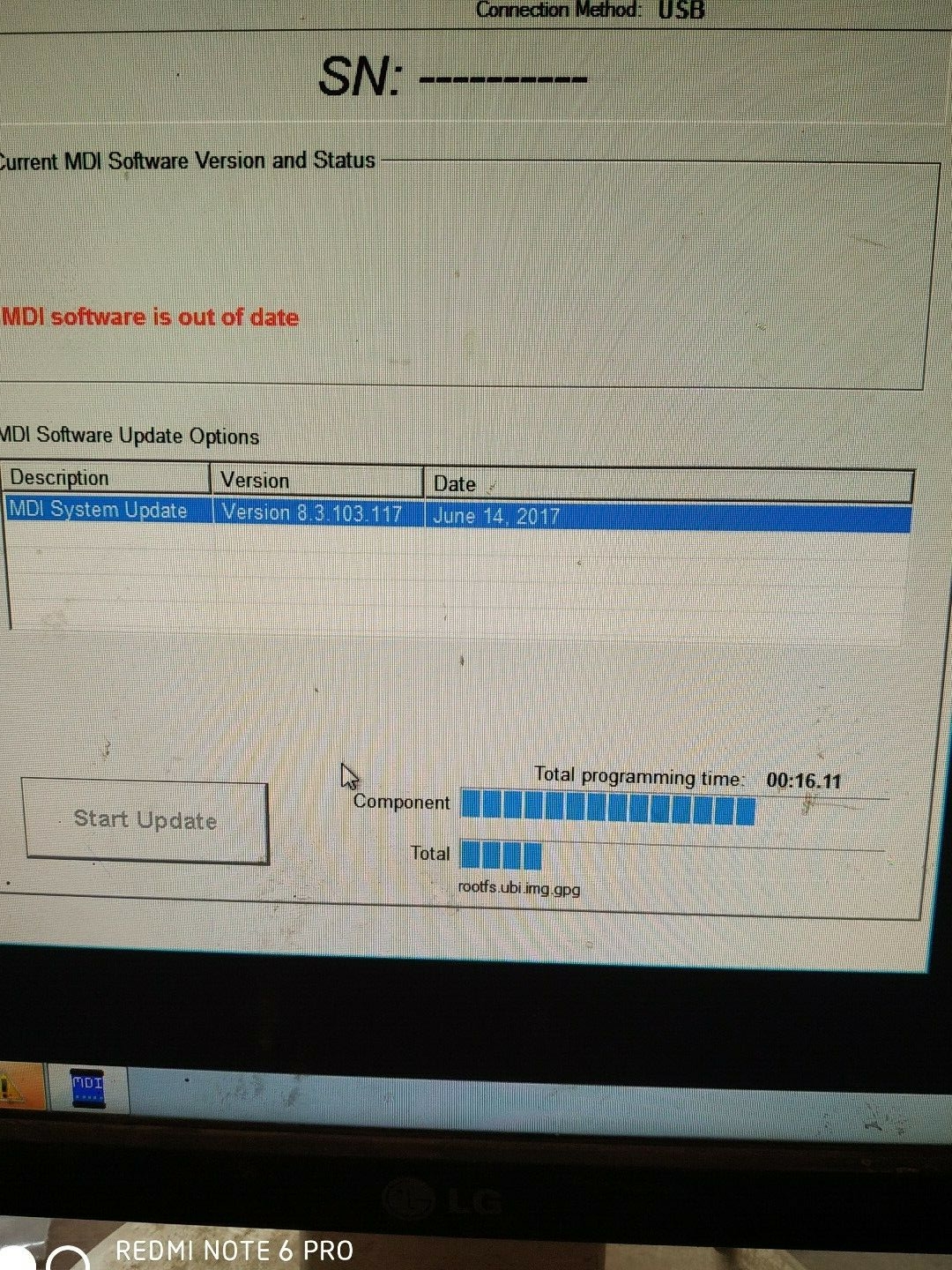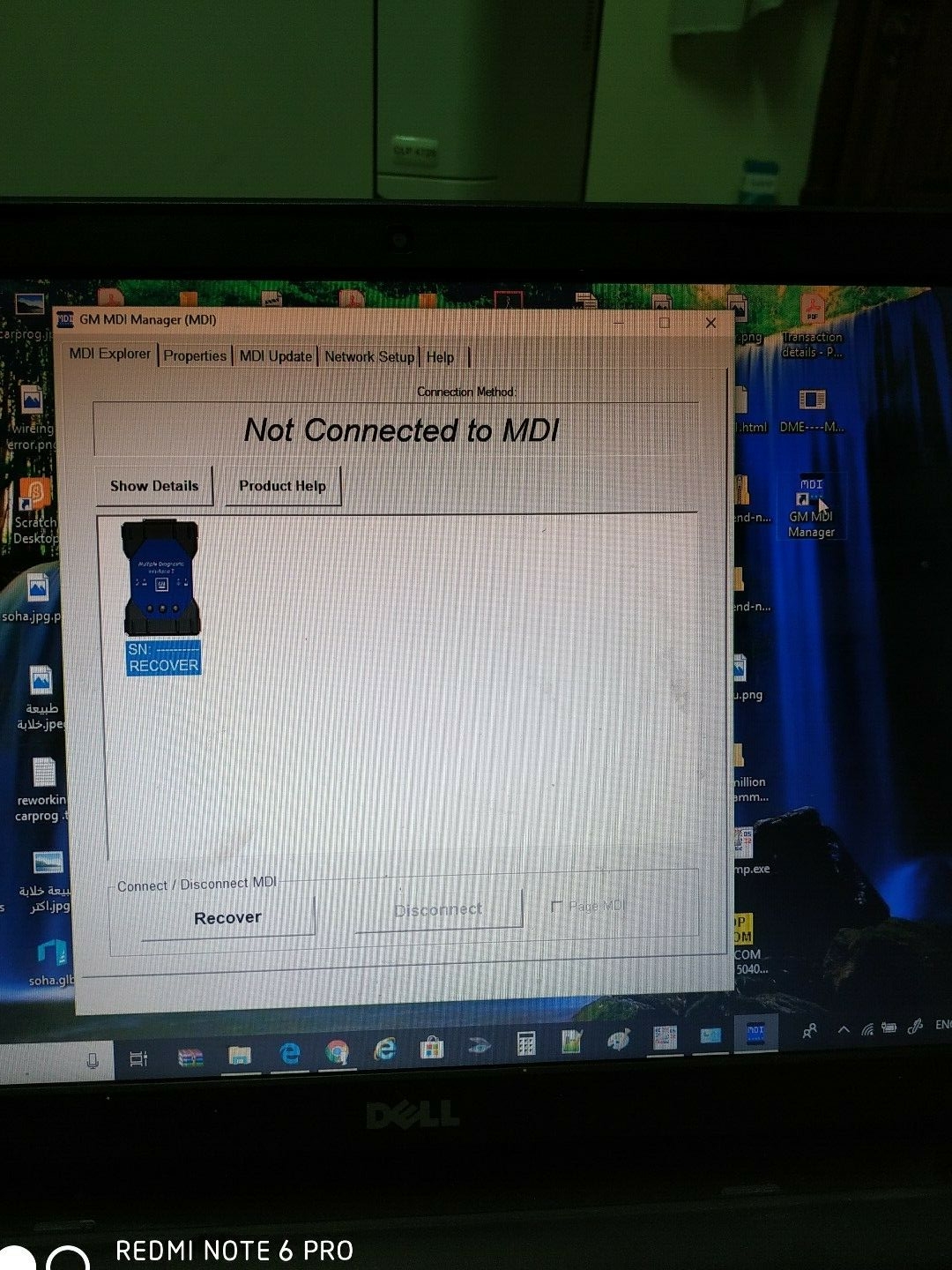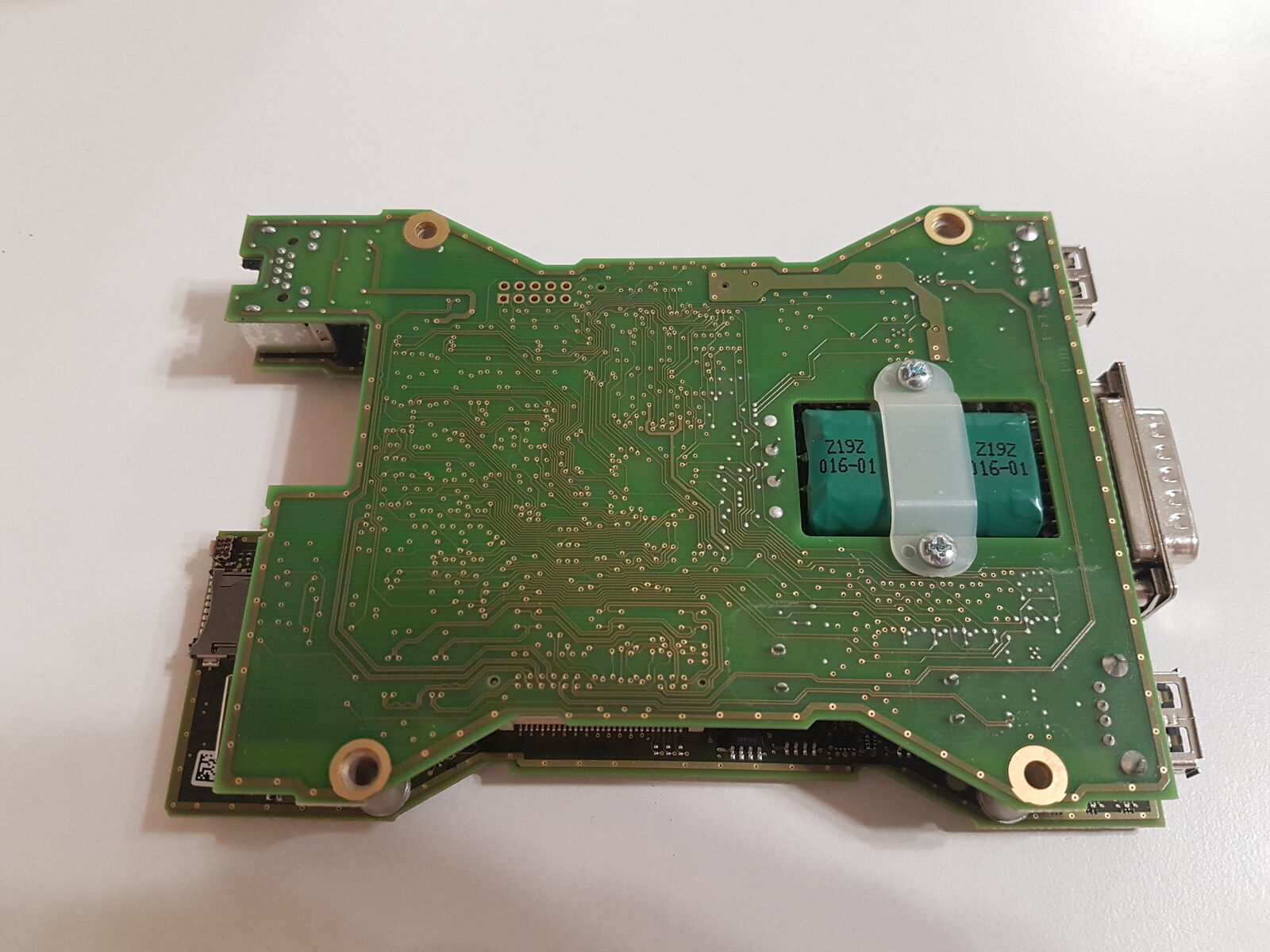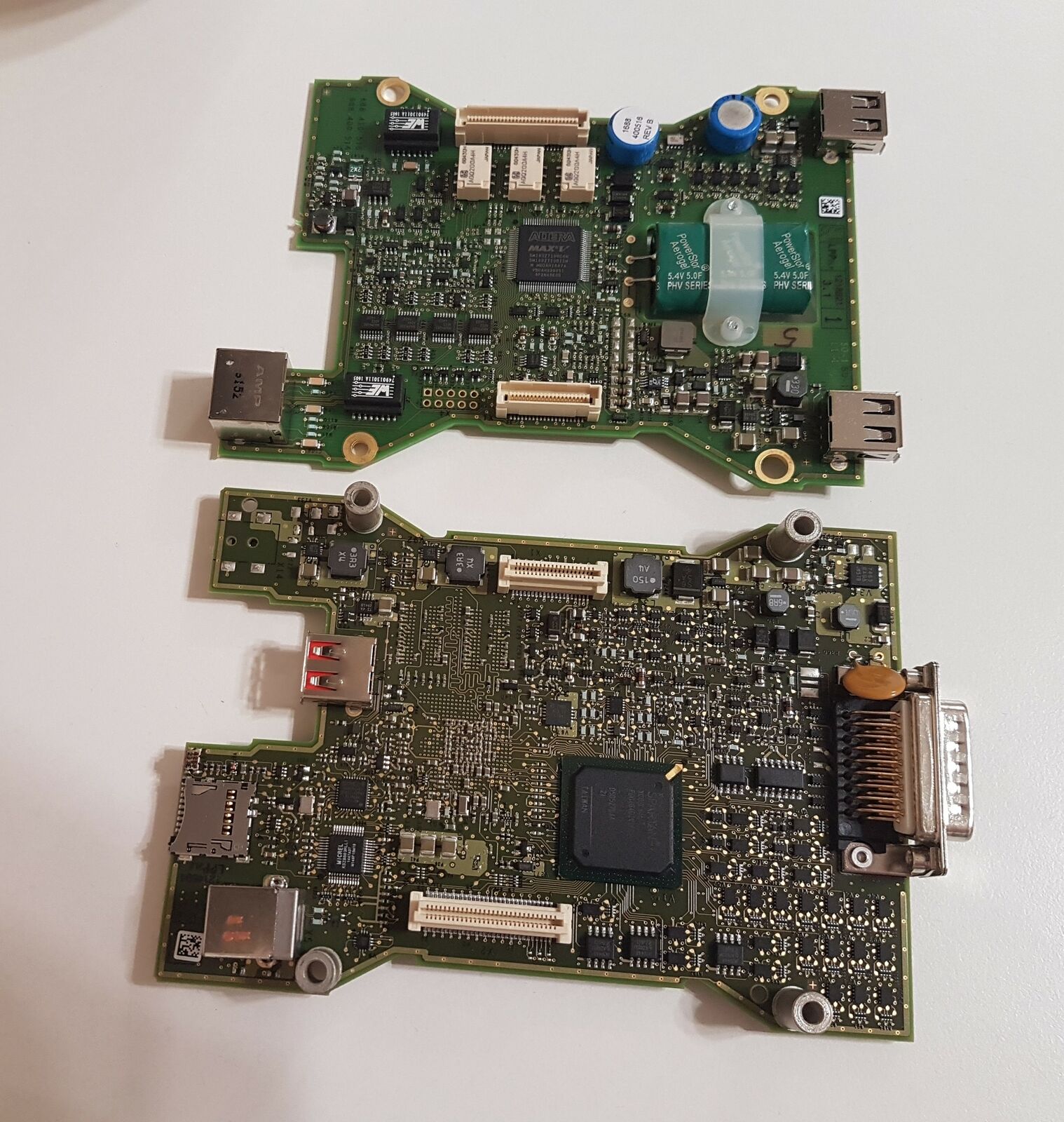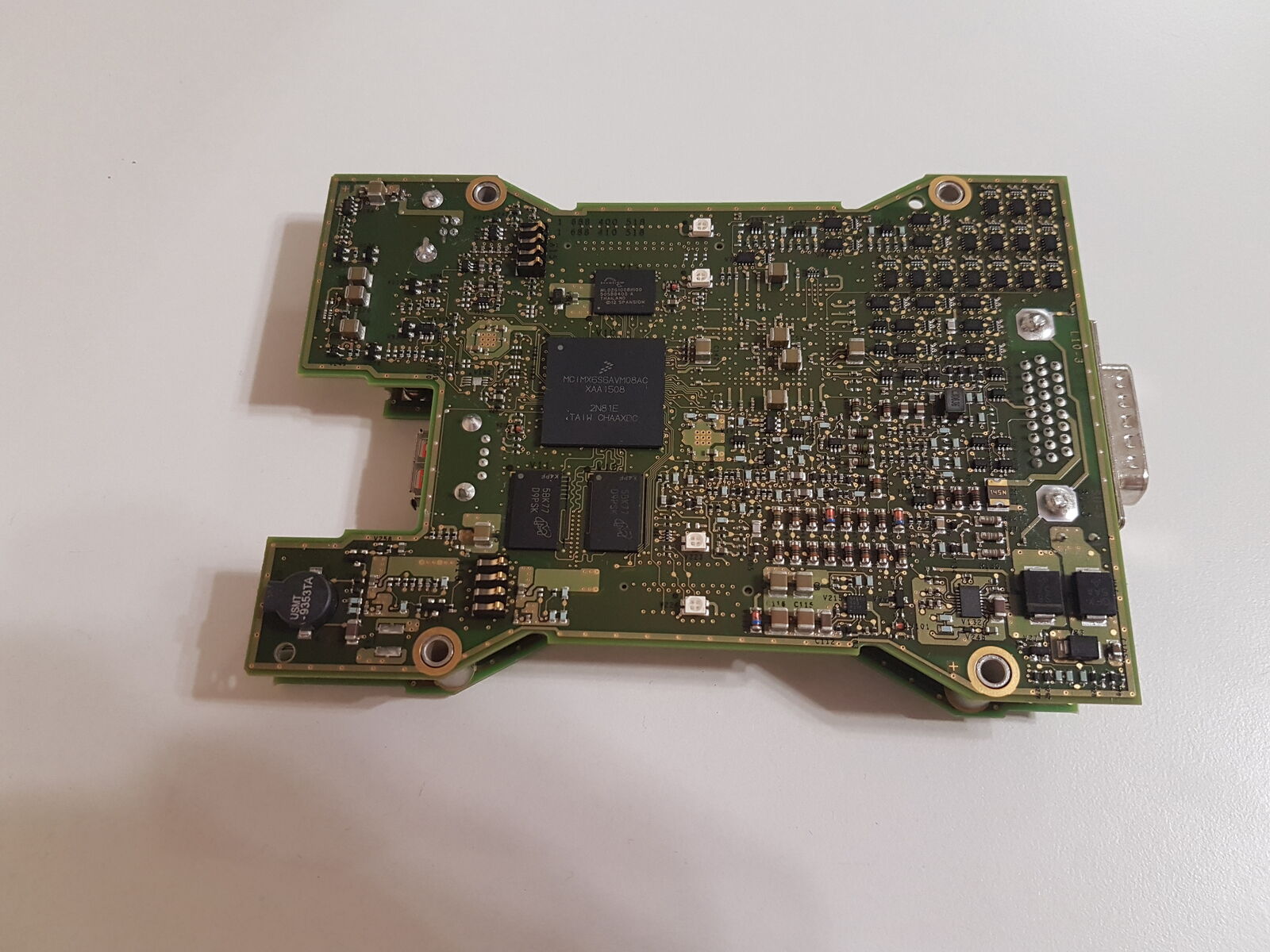Si buscas
hosting web,
dominios web,
correos empresariales o
crear páginas web gratis,
ingresa a
PaginaMX
Por otro lado, si buscas crear códigos qr online ingresa al Creador de Códigos QR más potente que existe


Blog
30 Sep 21 - 06:28
Problem:
I was required to send a hardware ID to activate the Scania SDP3 4.28.2 software for my VCI3 interface. I did provide the ID but was told the ID is incorrect. How to find the correct HWID?
OBD2TOOL Solution:
The wrong ID may be caused by not well-installed Prerequisites.cmd file or incompatible operating system.
Windows 7 or 8 is recommended.
Windows 10 is not recommended because some of it’s releases does not support it.
Pay attention to the warning message...
30 Sep 21 - 06:22
How to solve the problem of license error of X-100 PAD
Go to this menu:
choose explorer
Find the XTOOL folder and delete it, then you will solve the problem.
https://xtooltools.blogspot.com/2021/08/how-to-solve-problem-of-license-error.html
08 Sep 21 - 02:14
Required: Connected to an internet
6 step to follow:
Step 1. Open the hood and find the battery.
OTOFIX BT1 is able to help locate the car battery.
Step 2. Place the clamps on. Red to positive, b...
08 Sep 21 - 02:08
Now you need to start to change the date on the computer,
set the date 1 january 2014 on your computer/notebook.
Then run the program INSITE. You will see a message about changing the date. Click OK.
Now you can see the PC-ID and Verificaton Code
for ex. see the picture:
Open the Cummins Date Unlock and set the same date and your PC-ID and Verification Code.
Click the Make Passwords!
Now you have the unlock password code.
Enjoy!
31 Jul 21 - 22:47
How-to: program Renault Logan 2018 UCH JOHNSON all keys lost with OBDSTAR X300 DP PLUS and Renault converter (the green adapter).
Connect both OBDII 16 and Renault converter with x300 dp plus and vehicle
Select IMMO- Renault – V30.99 – Program Keys – Logan – 2013 up – Type 2 – All Keys Lost – Read DFlash
confirm the deletion of all keys
there will be the risk of reading failure because of no Pincode in UCH of very few models, if risk has occurred, use OEM device for ...
31 Jul 21 - 22:33
g)
Check by time:
OBDSTAR X300DP Plus Update in October.2020
SUBARU
Asia
Increased CROSSTREK XV PROXIMITY 2014- Reset Smart Key ECU(All Key Lost) V30.42
Increased FORESTER PROXIMITY 2013- Reset Smart Key ECU(All Key Lost) V30.42
Increased IMPREZA PROXIMITY 2013- Reset Smart Key ECU(All Key Lost) V30.42
Increased LEVORG PROXIMITY 2011- ...
22 Jun 21 - 03:53
Beginner’s guide on using GM Tech2 scan tool on SAAB
Recently, we have quite a few future-buyers asking about GM Tech2 scan tool. Here obd2tool would like to share a simple guide for SAAB with pictures for GM Tech2 beginners. To use the scanner on SAAB, you will need a 32MB PCMCIA card. Some functions are hidden and work in conjunction with other functions (like rolling locks, keyout unlock).
How to connect Tech2 scanner to SAAB OBD port
1. DLC cable connection
2. SAE 16/19 pin ...
26 May 21 - 05:08
Recently some customers asked about MB SD C4 programming capability. Here obd2eshop engineers have made a guide on activate Benz 211 unlock and lock beep with MB SD C4 diagnostic tool for your reference.
Car Model:
Mercedes Benz W211
Tools you need:
MB SD C4 Diagnostic Tool
This is my experience of how to activate the unlock and lock beep on my Mercedes E55, with sd connect c4 mux. I found ask for help about this, and i would like to share my experience with a few Mercedes brothers. ...
26 May 21 - 05:01
It’s confirmed that Ford VCM II Firmware Update And Downgrade is possible, Operation steps guide here (This guide applies to all vcmii tools)
Procedure:
Remove the rubber case shown below.


Connect the USB cable to the VCM2 device and hold the (ReSet) button shown as below.
Connect the other end of the USB to a computer with IDS V86 installed, and then release the ReSet button until you hear a beep sound.
Run BoschVCI Software(Ford-VCM-II)VCI Manger(Ford-VCM-II).
...12 May 21 - 23:19
Post by amgadtoony:
I bought GM MDI2 and changed the USB but when I recover the firmware I got the message “the connection between MDI USB and the PC has been broken ”
So how can I solve this problem , you can see images
Reply by mattydr67:
Do you have an SD card in your interface?
If yes I suppose your sd card is defective.
GM MDI 2 it is pretty musch the same as a Ford VCM2
It happend once to me and after I repalced the DF card with a new 8Gb one and I formatted bef...
44693