
Si buscas
hosting web,
dominios web,
correos empresariales o
crear páginas web gratis,
ingresa a
PaginaMX
Por otro lado, si buscas crear códigos qr online ingresa al Creador de Códigos QR más potente que existe


VVDI Key Tool Max Password Setup
10 Oct 20 - 05:38
Xhorse VVDI Key Tool Max allows user to set up a password for better protecting your device. But how to do that? This article will show the step-by-step procedure.
Hold the home button (at the right corner of key tool max) for several seconds until you back to the homepage.
Tap Settings > Security > Screen Lock -> PIN as security model > Set a private pin code > Tick off “Show all notification content” -> Done
Returen to Xhorse application, lock Key Tool Max, as you can see when we try to unlock the key tool max, it requires pin code.
44755



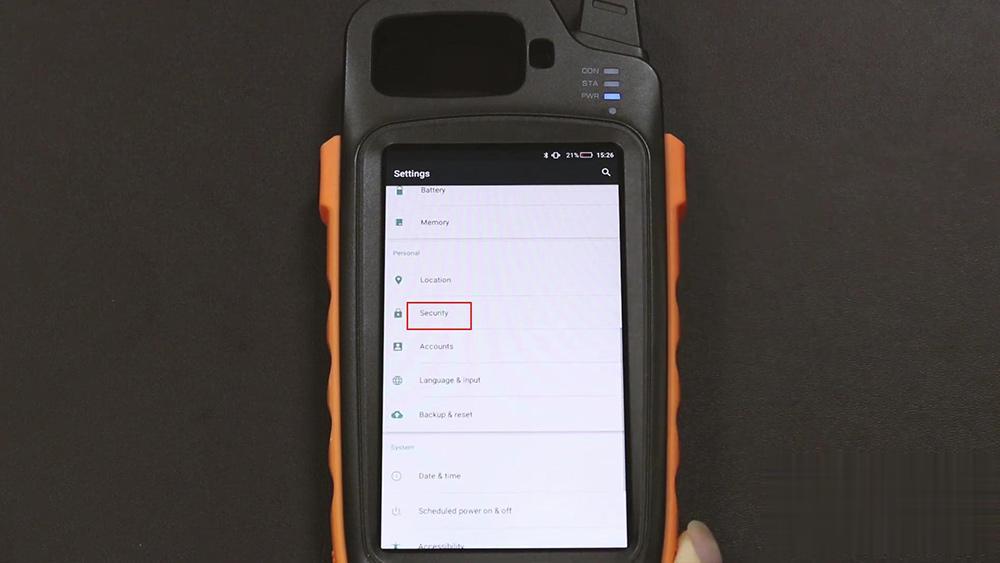
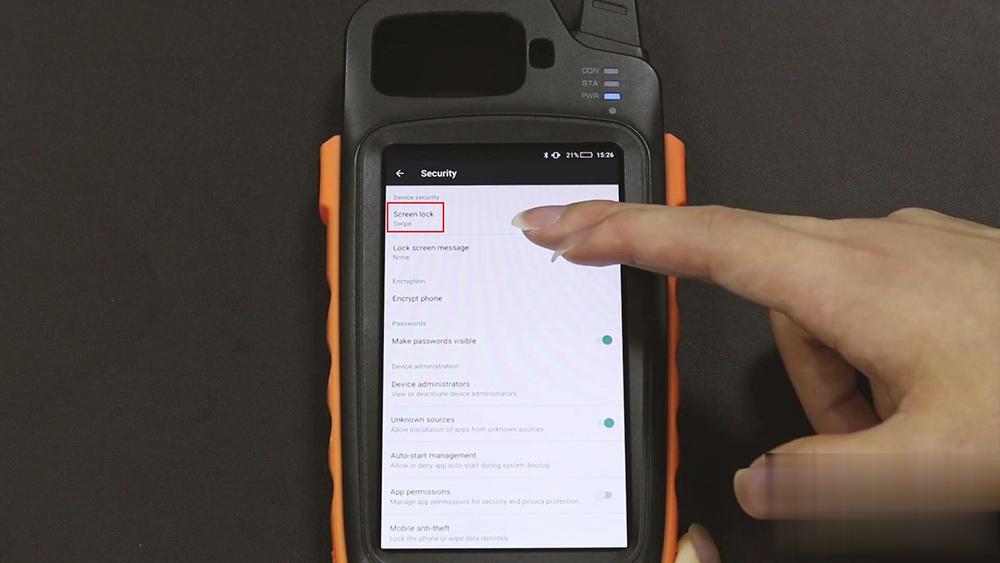

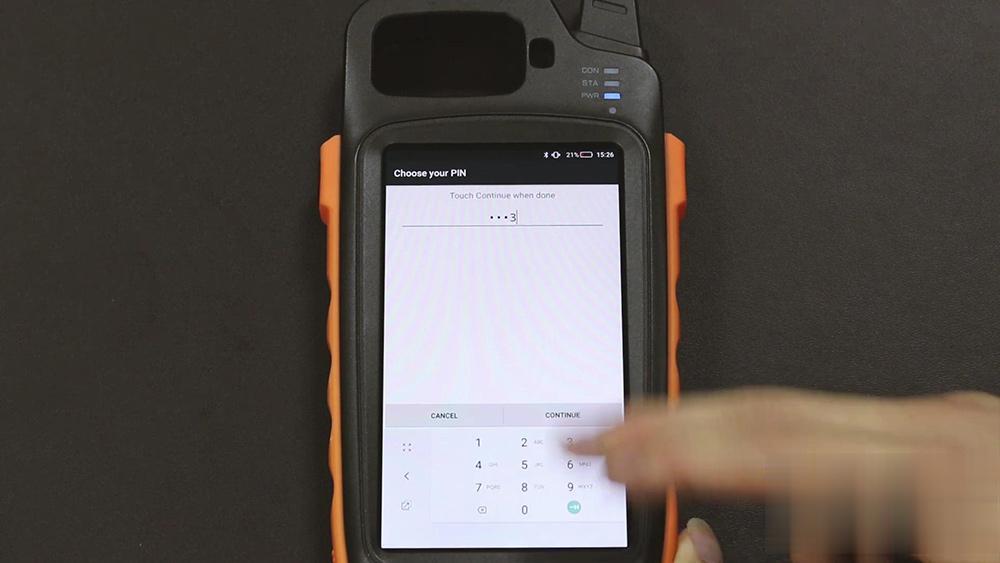


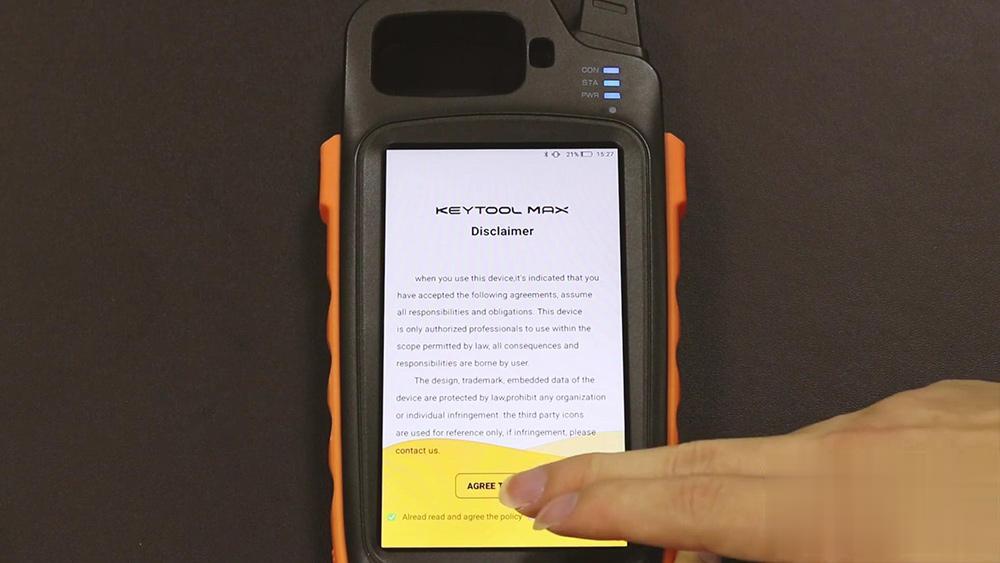


Add a comment