
Si buscas
hosting web,
dominios web,
correos empresariales o
crear páginas web gratis,
ingresa a
PaginaMX
Por otro lado, si buscas crear códigos qr online ingresa al Creador de Códigos QR más potente que existe


How to Connect Caterpillar ET Software from your Laptop to ECM
04 Jul 19 - 04:54
How to Connect CAT ET Software from your Laptop to ECM?
-Open Caterpillar ET Software, it will automatically connect to ECM, Click “Stop Connect”.
-Click on Menu: “Utilities – Preferences”.
-If using Caterpillar Comm Adapter 3, and Mark on “Enable Dual Data Link Service”.
-If using Caterpillar Comm Adapter II, and setting “Ports” (example: COM4) as your COM port at Device Manager.
-If using NEXIQ USB-Link, Choose “RP1210 Compliant Device”, also Click Advanced button to select a specific RP1210.
#Driver Download:
-NEXIQ USB Link
-Caterpillar Comm Adapter 3 – V2.0
44834
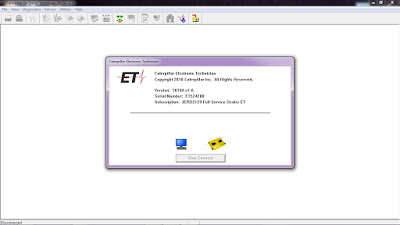
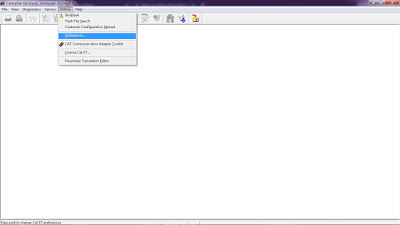
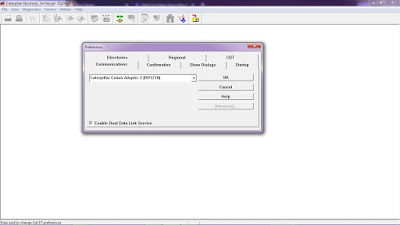
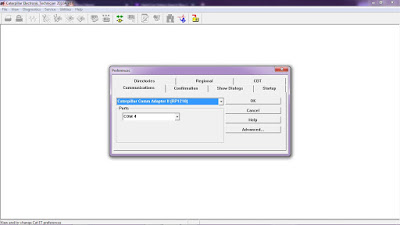
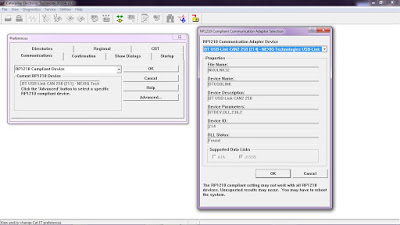
Add a comment